US $190
Directions
Similar products from Attendance Clock Supplies

(3 pack) Amano PIX Time Clock Replacement Ribbon Black ink CE-315151 compatib...

AMANO Pix-55 Compatible Time Clock Recorder Ribbon - Black ink
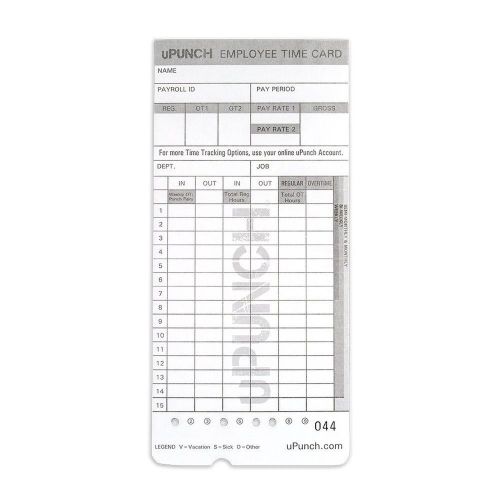
50 uPunch Time Cards for HN4000
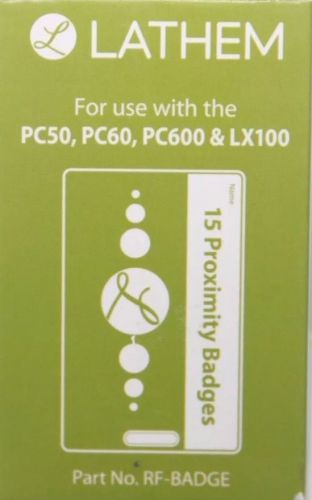
Lathem Proximity Badges for use with PC50, PC60, PC600 & LX100, 15pk RF-Badge
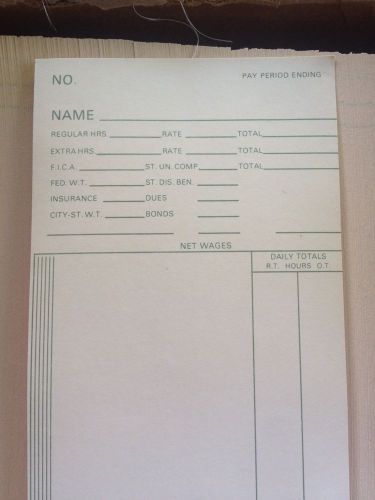
Time Clock Punch Cards Lot Of 300+
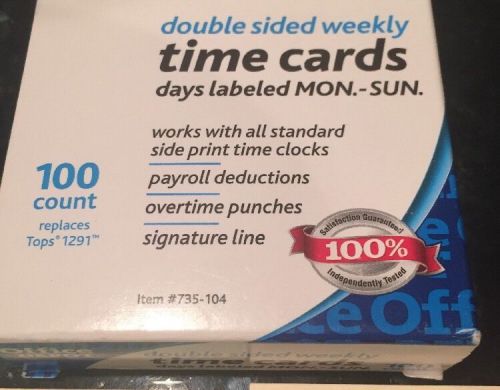
Weekly Time Cards~~(Replaces Tops 1291) 100 Count 2-sided New Free Shipping

3- LATHEM TIME CLOCK REPLACEMENT RIBBON RED/BLACK CARTRIDGES 2000 3000 4000 *NEW
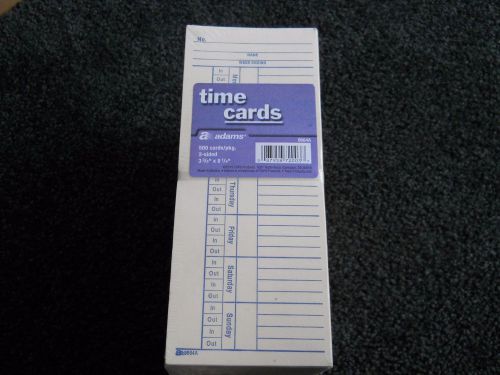
Adams time cards 500 count 2 sided 3 3/8" x 8 1/4" 9446A

Amano Microder MJR7000 Time Clock Recorder Not Working

(2) ACROPRINT 125,150, BP125 TIME CLOCK RIBBONS RED/BLACK INK 20-0106-002 "New"

Lathem Replacement Ribbon for 7-2CN Black/Red

Lathem Mechanical Time Clock Ribbon, Nylon, for Use with Lathem Series 2000,
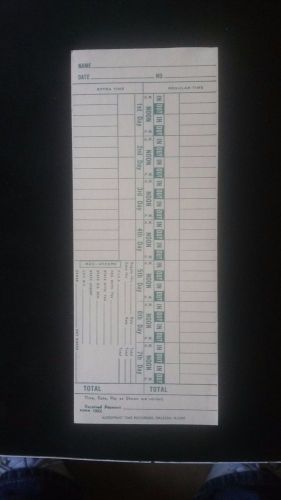
Acroprint Time Recorder 1900L Weekly Payroll Card 3-1/2 x 9, 1000/ Box
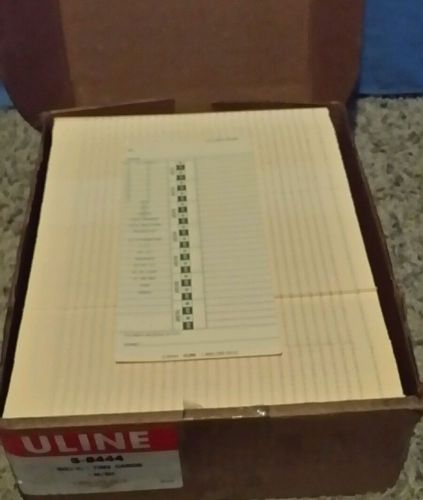
Uline Weekly Payroll Time Cards, 1 Side, Manila, 1000/Bx, 4" x 9", FREE SHIPPING
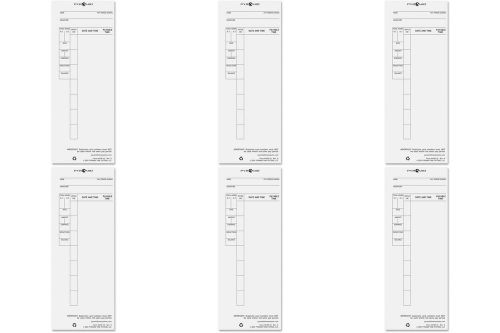
Pyramid 44100-10 Time Cards for 4000 4000Pro 4000HD 5000 & 5000HD Auto Totaling
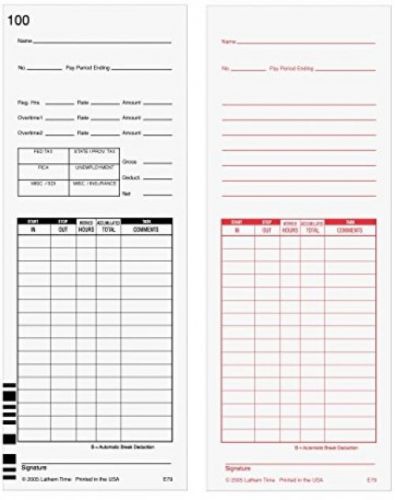
Lathem Universal Payroll/Job Time Cards, Double-Sided, For Lathem 7000E / 7500E
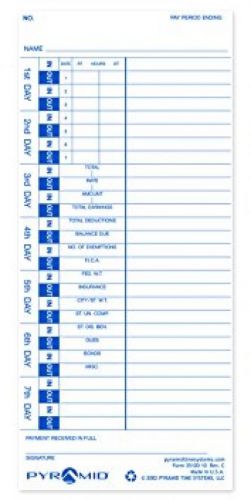
Pyramid 35100-10MB 1,000 Count English Language Genuine Time Cards For 3500,
People who viewed this item also vieved

USED INGERSOLL RAND RECONGNITION SYSTEM HAND PUNCH 1000-E HP-100

ACTAtek access control 25 pack of mifare black key fobs

ACTAtek access control 25 pack of mifare cards

Optical Fingerprint Collection Device Employee Attendance Payroll Recorder ZDC20

NEW 2.8"LCD Biometric Attendance Fingerprint System Employee Time Clock ID TCP
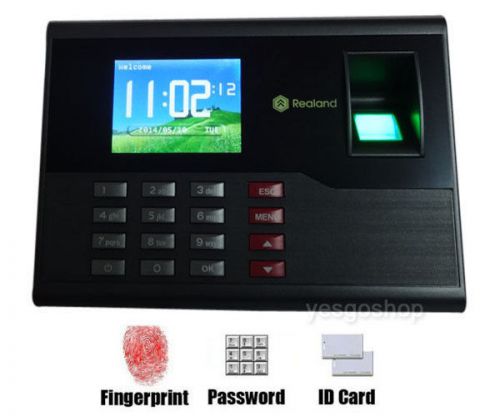
2.8"LCD Biometric Attendance Fingerprint System Time Clock ID Card Reader TCP

Fingerprint Access Control Time Attendance System Kit with Power Supply and Lock

2014 NEW Biometric Fingerprint Attendance Time Clock Employee Payroll Recorder

Fingerprint Time Attendance Clock+RFID Card Reader+USB+TCP/IP Connection

Lathem Time 4001 Automatic Model Heavy-Duty Time Recorder Clock (NO KEY)
By clicking "Accept All Cookies", you agree to the storing of cookies on your device to enhance site navigation, analyze site usage, and assist in our marketing efforts.
Accept All Cookies