US $25.00
Directions
Similar products from Display Modules & Monitors

NEW LCD Display Panel Yokogawa K9676MA EW32F92FLW NEW

NEW Allen Bradley AB PowerFlex Full Numeric LCD HIM Human Interface Module NEW

Optrex C-51505 NFQJ-LG-AKN 20x2 LCD Module 8Bit

Samsung Plasma YD01 Panel Y board LJ62-00145A
7-Segment LED Display 11-Pin HP 5082-7650-651D ( 2 pieces )

MicroSyst mitex FI DP LCD 192x64 K Display Panel (KPB1LC8-DC9G1B63-001)
![2002 OLED Display [Multi-interface support] SPI/8080/I2C/Serial - White Color](/_content/items/images/93/3826093/001.jpg)
2002 OLED Display [Multi-interface support] SPI/8080/I2C/Serial - White Color

Sharp LQ64D343 6.4" LCD Display Panel

MD2402RBL 24 Characters x 2 Lines Red LCD Display
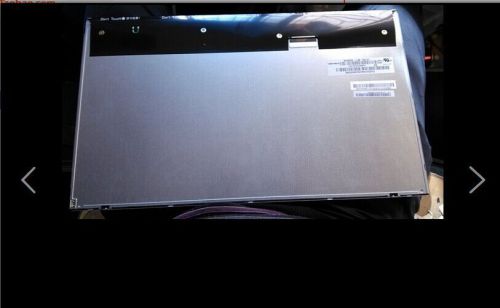
New original M195FGE -L23 Rev C1 19.5" INNOLUX Led panel 1600*900

MD805TT00-C1 LCD DISPLAY MFSTN CASIO 9.7"

Epson 9.8in VGA LCD Screen Assembly EG9011D-NZ-8

LQ9D02C SHARP 640*480 TFT LCD screen COMPAQ 194039-001 LTE ELITE 4/40CX 8.4”

SANYO LM-JA53-22NTK - 12.1 LCD Panel (SVGA 800X600)

Sharp LM80C229- 12.1 LCD Panel (SVGA 800X600)

Sanyo TM121SV-02L07G - 12.1 LCD Panel (SVGA 800X600)

TOSHIBA LTM12C025S - 12.1 LCD Panel (XGA 1024X768)
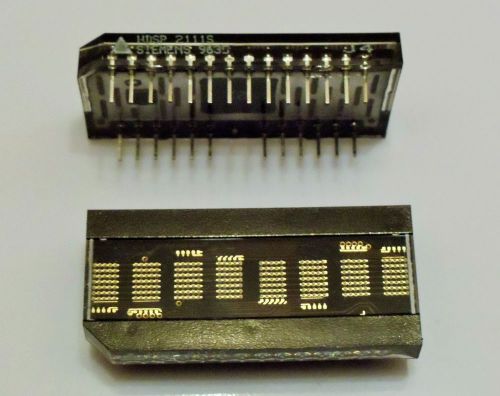
HDSP-2111 LED Display Siemens NEW!
People who viewed this item also vieved

DIODE BARRIER 3A DO-214AC ROHS ONE TAPE OF 35 PCS. BOURNS CD214A-B350LF

DIODE ZENER 3.9V SOD-123 ROHS ONE REEL OF 2,763 PCS. DIODES INC. BZT52C3V9-7-F

DIODE RECT 100V 1A ONE REEL OF 785 PCS. MCC DL4002

DIODE ZENER 5.1V SOD-123 ROHS ONE TAPE OF 71 PCS. DIODES INC. DDZ5V1B-7

SEMIKRON Module SKKH105/16E SKKH10516E SKKH105-16E 1600V New free ship #J791 lx

2pcs - IR IRF540N (IRF540) Power MOSFET 33A 100V Transistor TO220 Genuine

NPN 4MB UPGRADE 1 MB X 36-70NS 36171 USA KM44C10000BJ-6 NN511000J

SEMIKRON Module SKKT105/14E SKKT10514E SKKT105-14E 1400V New free ship #J790 lx
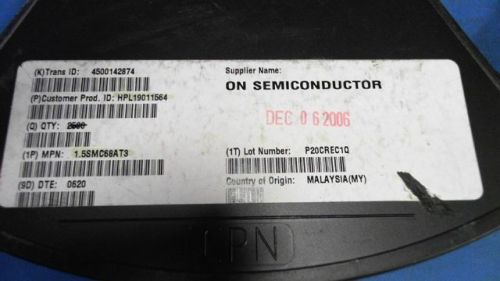
30-PCS ZENER UNI-DIRECTIONAL 1500W 6.8V ON SEMI 1.5SMC6.8AT3 15SMC68AT3
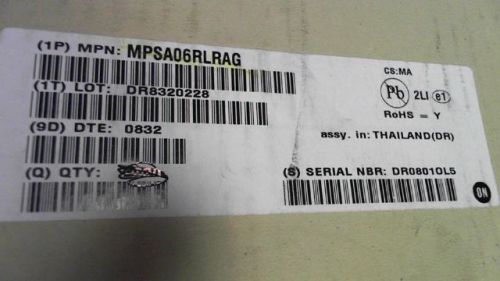
275-PCS NPN GENERAL PURPOSE SMALL SIGNAL 80V MPSA06RLRAG MPSA06 MPSA06RLRA

545-PCS N-CHANNEL 60V 300MA NXP 2N7002215 2N7002215 2N700

130-PCS ZENER UNI-DIRECTIONAL 400W 15V DIODES SMAJ15A-13-F 15A13 SMAJ15A13

Lot 2 of Vintage Selenium Rectifiers - Antique Radio wireless British Army

Lot of Vintage Selenium Rectifiers - Antique Radio wireless Army
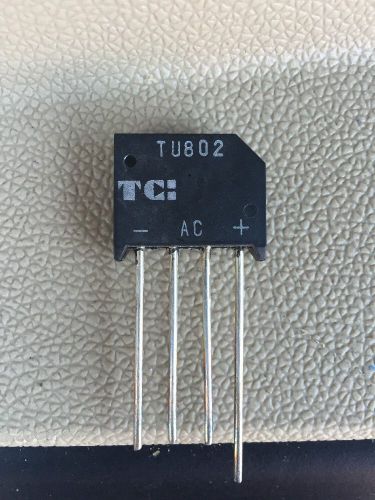
(100 Pcs) Taitron 8A TU802 Bridge Rectifier

SEMIKRON SKD 100/12 BRIDGE RECTIFIER 3PH 110A 1.2KV ***XLNT***

4pc SMC CD-P12 Switch Protector Lot Brand new unused! $20

NOVAR CONTROLS CORP 760080000 NSD/M1 NEVER USED NOVAR CONTROLS CORP 760080000

SUNX LTD CX-24 Infrared Photoelectric Switch VDC CX24

CASI RUSCO 520554001 PROXIMITY CARD KEYBOARD WEDGE

5PCS 5v Active Buzzer Continous Beep NEW Design cv

HQ 10*10*3.5mm SMD Surface Mount Piezo Buzzer - Externally Driven

12*12*3mm SMD Surface Mount Piezo Buzzer - Externally Driven

14*14*8mm SMD Surface Mount Continuous Buzzer - Internally Driven 4-7VDC
By clicking "Accept All Cookies", you agree to the storing of cookies on your device to enhance site navigation, analyze site usage, and assist in our marketing efforts.
Accept All Cookies