US $17.80
| Condition: |
New: A brand-new, unused, unopened, undamaged item in its original packaging (where packaging is
applicable). Packaging should be the same as what is found in a retail store, unless the item is handmade or was packaged by the manufacturer in non-retail packaging, such as an unprinted box or plastic bag. See the seller's listing for full details.
...
|
Brand | Lcdmod Kit |
| MPN | BPU162-A2 | ||
| Model | BPU162-A2 | ||
| Country/Region of Manufacture | Hong Kong |
Directions
Similar products from Display Modules & Monitors

IEE Vacuum Fluorescent Display 03601-95A-40

LM215WF1(TL)(B1) LM215WF1-TLB1 LG 21.5'' LCD Display Panel New For All-In-One PC

LQ042T5DG01 New Original 4.2" inch 480*272 LCD Display for Car GPS Navigation
L5S30691P00 Original 5.8" LCD Display with touch screen digitizer for Car GPS

TFD65W50A TFD65W51B TFD65W50 TFD65W50B TFD65W51A Original LCD & touch screen

LTA070B516F Original A+ Grade 7.0" inch 800*480 LCD Display for GPS Navigation

USA NEW For RCA RCT6378W2 7 INCH FRONT TOUCH SCREEN GLASS RCA 7" Tablet PC

LT070CA46000 LT070CA46100 LT070AB1H200 LTA070B1H0A Original LCD & touch screen

Sharp LQ121S1DG11 LCD Panel LD-10Z13A

LT070CA46000 LT070CA46100 LT070AB1H200 LTA070B1H0A LCD & touch screen & board

EDTCA36QBF LLY0015 LLYOO15 Brand New Original LCD for Industrial Equipment

HDMI+VGA+2AV+Rear View+Remote Drive Board+10.1inch 1920*1200 B101UAN02 IPS LCD

New 10.1inch 1920*1200 B101UAN02 IPS LCD display Car DVD/GPS LCD Screen Display

LB070WV7(TL)(01) LB070WV7-TL01 LB070WV7 TL01 New original 7" LCD Display for Car

LT070CA07000 Original A+ Grade 7" LCD Display for Car GPS Navigation System

LCD1602A Yellow Character Dot Matrix LCD Display Module 16x2 Black Background

LCD1602A Orange Character Dot Matrix LCD Display Module 16x2 Black Background

LENOVO YOGA 11S B116HAT01.0 LCD Touch Screen Digitizer Assembly #H2524 YD
People who viewed this item also vieved
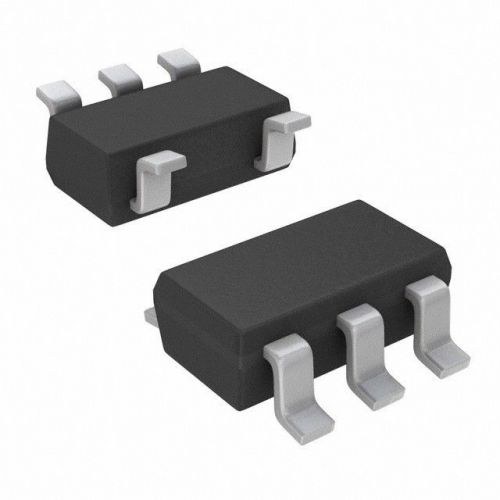
TI/National 3.2V 150mA Voltage Regulator LP3985IM5-3.2, SOT23-5, Qty.50

OvertureTAudio Power Amplifier Serie IC LM4700 LM4700TF

Realtek Full-Duplex Ethernet Controller IC RTL8019AS

HIGH AND LOW SIDE DRIVER IC IR2110S ( NEW ) -- 2 PCS

BUZZER AI-336 15-30 VOLTS NSN 6350-01-158-4661

Federal Signal 50GC Amplifier Speaker 0.03A 120V 60Hz ! WOW !

5X Active Buzzer 1.5V to 12V Continuous Tone Sound Alarm

10pcs,Tone Alarm Ringer Active Buzzer 1.5V - 12V,12B
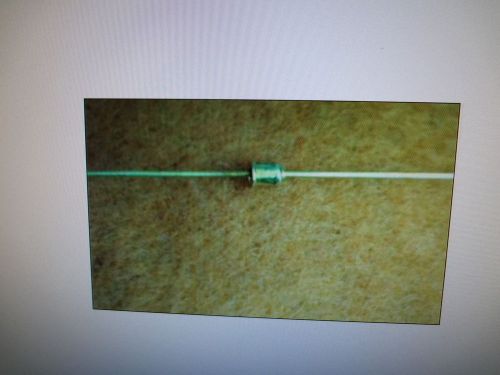
3 Tunnel Diodes, part number 1N3714, package number DO-17

CMSH1-40 Diode Central Semi. (Qty 400 on tape and reel) Schottky 40V, 1A SMT
HSMS-2855 Diode Hewlett-Packard / Avago (qty 3000 on tape and reel) - Schottky

SK34-7 Diode Vishay (Quantity 450 on tape and reel) Schottky 3A, 40V

New lot of 100 BZX55C22 500mW Zener Diode 22V (p1b31)

Lot of 22 New Motorola TDA1185A

LORAIN / RELIANCE FLOTROL RECTIFIER A50F50 HIGH FREQUENCY RECTIFIER

(V37-3) 1 USED HV COMPONENTS 028221-G RECTIFIER

(V55-7) 1 LOT OF 6 NEW MOTOROLA MCR 2818-4 RECTIFIERS
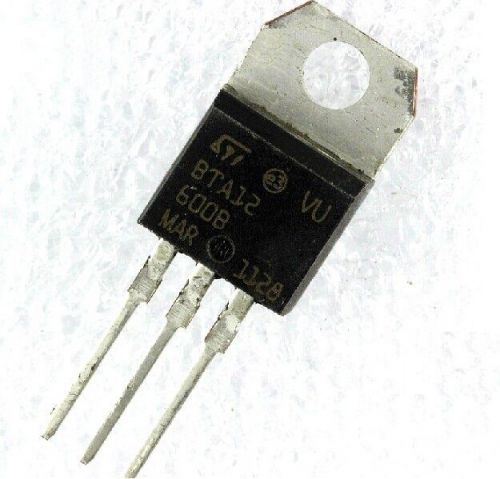
10PCS BTA12-600B BTA12-600 Triac SGS-THOMSON 600V 12A
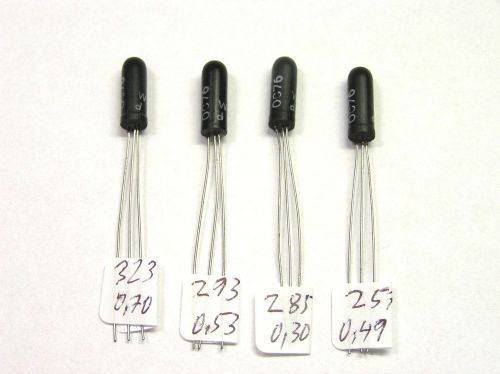
OC76 4 PCS GERMANIUM TRANSISTOR VALVO Vintage NOS Tested HFE 323-251

8 pcs AA143 Diode, BIG SALE! Germanium diode, NEW,RARITY! FAST REGISTERED SHIPP
Sanyo Scbl4 Power Brush Belts Fits Sanyo Brush-2pcs
By clicking "Accept All Cookies", you agree to the storing of cookies on your device to enhance site navigation, analyze site usage, and assist in our marketing efforts.
Accept All Cookies