US $770
Directions
Similar products from Other Measurement Instruments

ENDRESS HAUSER MULTI POINT CAPACITANCE LEVEL SWITCH LSC1137 NEW

VORNE ANALOG DISPLAY 87/719-4D-4 NEW

SQUARE D STARTER NEMA SIZE M-0 M-1 M-1P CLASS 2510 SERIES A 115V 1HP 2 POLES

Duotect H3 Presure Switch H3S1SLMV

12V 22mm AD16-22SM Red LED Flash Alarm Indicator Light Lamp with Buzzer

General Electric RL4RA031TJ Auxiliary Relay

BORING BAR INSERT HOLDER ASSEMBLY J042-D-C107 J042DC107

MEDIATRIX 1204SIP QTY 1 NEW ORIGINAL FACT BOX

NEW MICRO MOTION CMF100M328NRAUEZZZ STAINLESS MASS FLOW SENSOR 1 IN 150 D530736

Bruno Stair lift remote SRE-00945A with keys
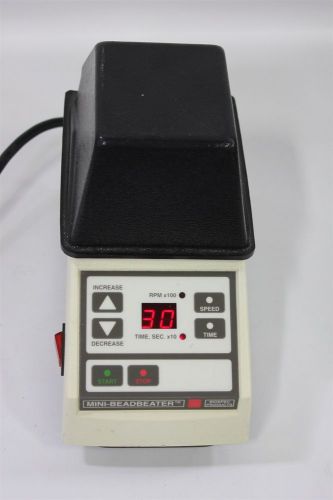
BIOSPEC PRODUCTS MINI-BEADBEATER HIGH ENERGY CELL DISRUPTOR SHAKER

Watson Smith 53400100R I/P Converter 4 - 20 mA 3-15 psi 100X 00A 05505 (TB)

Rogers Hammond Control Panel LR43092 460V GAW-21 3TF4422-0A 3UA5500 30CC6 Enc

FURNAS VEEARC ADJUSTABLE VARIABLE FREQUENCY DRIVE MOTOR CONTROL 60HP SUPER-7000+
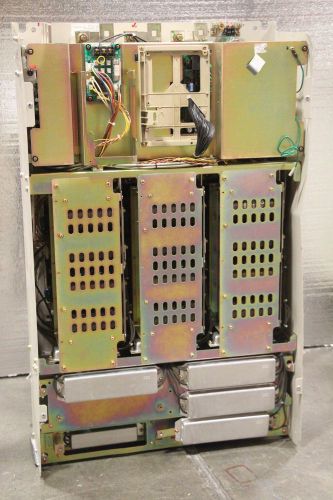
Yaskawa CIMR-P5U4110 41100AU 3-Phase Inverter General Purpose

Magnetek Drive Inverter Panel CIMR-P5U4030 Yaskawa 3HP GPD506

Magnetek GPD506 CIMR-P5U4030 Drive Inverter Yaskawa 3Hp Panel

EIC AAC-1408-4XT Thermoelectric Air Conditioner Cooling System 400BTU A/C
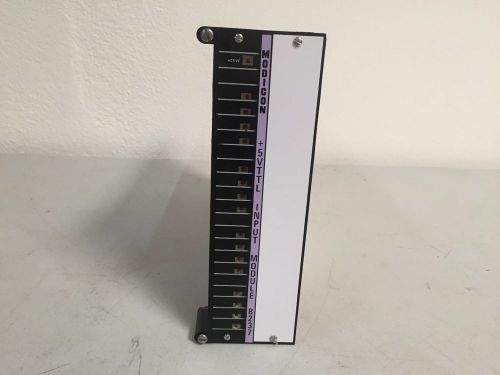
Modicon Input Module D237 - +5VTTL - New
People who viewed this item also vieved

ASHCROFT DURAGAUGE PRESSURE -100-0KPA 4 IN 1/2 IN GAUGE B299027

ASHCROFT 250-3074 ADJUSTABLE PRESSURE GAUGE 0-100 IN. H2O / KPA NEW NO BOX

ASHCROFT DURALIFE 1009AW PRESSURE GAUGE 3-1/2" FACE 0-600 PSI 316SS NOS IN BOX

ASHCROFT DURALIFE 1009 PRESSURE GAUGE 3-1/2" FACE 1/4" NPT 0-1000 PSI NEW NO BOX

ASHCROFT DURAGAUGE 316-TUBE PRESSURE 0-1000KPA 5IN 1/2IN NPT GAUGE B299023

NEW IN BOX JERGUSON V16758-9 BOROSILICATE GUAGE GLASS TEMPERED (243)

Kurt J lesker mems pirani kmemsqf25-us vacuum gauge in case with fittings

Span LR300 4110 Four Channel Controller with Mount, Power Supply and Connectors

NEW ABB Automation Rate Indicating Flowmeter P/N 10A4656PZBNCECXX18D

Meter Relay Indicator Set Point Unit 0-500 Amp Type106 GENERAL ELECTRIC $ 140.00

General Electric Percent Load Spindle Meter, 50-254400FAFA6JAF, Used, WARRANTY

Westinghouse Gas Stripper Flow Meter 0-200 GPM P/N 4-64079

SURUGA SEIKI MOTORIZED LINEAR STAGE 60X100mm PG650-L24AG-5, VEXTA DRIVER, CABLES

Schlage L9010 06A 716 Passage Function Mortise Lock Powder coat black

ROBERTSHAW CURRENT TRANSMITTER 3/8 NPT 17-35 VDC MODEL 167-A1

Vaisala Humidity & Temperature Transmitter HMT331
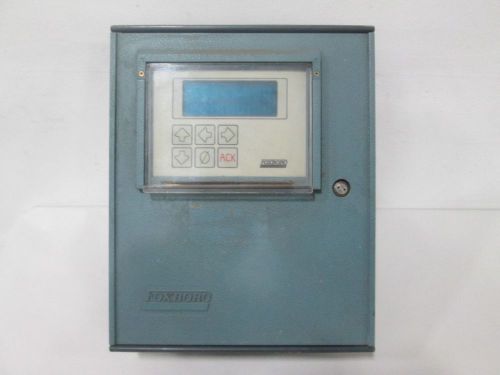
FOXBORO CFT10-QAENCGZ I/A SERIES MASS FLOW 100/120V-AC TRANSMITTER D299042

ENDRESS+HAUSER UD1-Digital ????

ABB PTSPGG110022101 MAX 4.5MPA 12-42V-DC PRESSURE TRANSMITTER B389840

NEW HONEYWELL STG14L-E1G-00000-1C ST300 PRESSURE 0-125PSI TRANSMITTER D299005

MACURCO CM-21A CARBON MONOXIDE DETECTOR
By clicking "Accept All Cookies", you agree to the storing of cookies on your device to enhance site navigation, analyze site usage, and assist in our marketing efforts.
Accept All Cookies