US $120
Directions
Similar products from Electrical Tool Sets & Kits

New Ideal Twist a Nut Conduit Deburring Tool Interchangeable Excellent Torque
New Commercial Electric 3-Pieces Insulated Screwdriver Durability Comfortable

NEW OV7725 Camera Module 640x480 Display Active Compatible SCCB I2C Top

Siemon Telephone Punch Down Tool S66MT

Element 14 5MP Raspberry Pi Camera Board

4.3" TFTLCD Module 480(RGB)*272 for equiping AX series FPGA development Board

GB Gardner Bender Punch Down Tool, PDT-110LC

NE555 Pulse Frequency Adjustable Module Square Wave Signal Generator MC

WLXY WL - 800 Electric Drill Electric Grinder Set Power Adapter with Accessory

Unused Greenlee 830 Hole Saw Kit In Case.

Jensen Tools JTK-2100WM LAN Manager's Kit with Test Equipment in Monaco Case
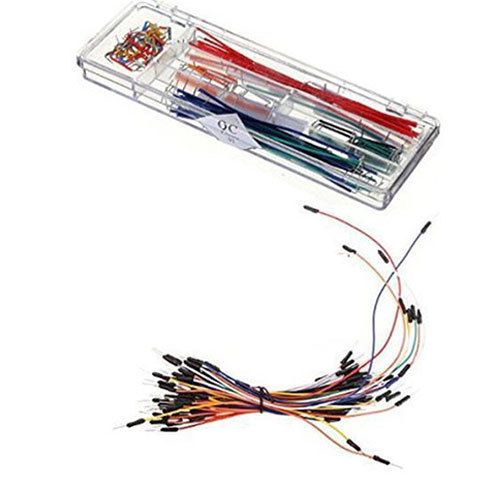
140pcs U Shape Solderless Breadboard Jumper Cable Wire Kit +65pcs Cables

AX530 ALTERA FPGA develop Board EP4CE30 2GB DDR2 Gigabit Ethernet Advanced Kit

21pc Electrical Tool Sets with Matching Green/Black Tool Bag Makes a Great Gift

Klein Coax Wire Connectors Installation Tester Kit Electrical Voice Data Video

SALISBURY TK9 9-PC ELECTRICIANS INSULATED TOOL KIT

Knipex Electrical safety Insulated 19 piece Tool Set-MINT CONDITION

Klein Tools Z00020 3 Piece Electricians Tool Kit Pliers Nut Driver Stripper

Electronics TELECOM TOOLS HARRIS Punchdown, KLEIN Knife, CLAUSS Scissors & More

Pixi Lighting A19E-6WX 6.5-Watt LED Light Bulb, Warm Color
People who viewed this item also vieved

2 GREENLEE 1-3193 884 885 1/2"-4" IPS CONDUIT BENDER PIPE SUPPORT SET USED

GREENLEE 1-1/4" EMT SHOE FOLLOW BAR SADDLE SET FOR 882 FLIP TOP CONDUIT BENDER

GREENLEE 2" EMT SHOE FOLLOW BAR SADDLE SET FOR 882 FLIP TOP CONDUIT BENDER USED

Greenlee 727 Cable Cutter, 9-1/4" Brand New!

11,8.2,5.4mm2 FSE-457 Cable Ratchet Crimping Crimper Plier

8.1,6.5,5.4,2.6,1.72mm2 FSE-05H Coaxial Cable Ratchet Crimping Crimper Plier

GREENLEE ULTRA TUGGER BOOM SHEAVE ADAPTER ELBOW FREE SHIPPING

GREENLEE 6049 PIPE ADAPTER SHEAVE FOR 6001 SUPER TUGGER PULLER

Burndy PAT750LI Lithium-Ion Crimp Tool

Xscorpion Large Gauge Ring Terminal Crimper MGCT-24

CEMBRE HYDRAULIC HEAD RHTEPE-S RAIL BUSHING CRIMPING TOOL

( 1 ) Crimper Die R-5185 Z-11 15601

Burndy U44XRT Die Index L115 For 777 Flex Copper **USED**

Burndy U29RT Die Index 16 For 250 Kcmil Copper **USED**

Klein Tools D243-8 High-Leverage 8" Diagonal-Cutting Pliers with Stripping Holes

Klein Tools D202-6 Standard Diagonal-Cutting Pliers with Tapered Nose 6"

ITT CANNON CIT-F80-16 INSERTION PLIER, SIZE 15 CONTACT, CA-COM CONNECTOR

ATLAS COPCO 4230 1706 80 NUT RUNNER 61V / 1000RPM 4230170680

Greenlee 3" Conduit Knockout Punch Die KO Set Pipe Enerpac GB #3884

DESCO 9070 Elastic Wristband with 6-ft Cord

KLEIN TOOLS WIRE STRIPPER CUTTER PRE-OWNED BIN FREE SHIPPING

KLEIN TOOLS WIRE STRIPPER/CUTTER - MULTI-PURPOSE #1011 - NEW!

LOT: 2 Klein Stranded Wire Strippers/Cutters. Red 11046, Yellow 11045
By clicking "Accept All Cookies", you agree to the storing of cookies on your device to enhance site navigation, analyze site usage, and assist in our marketing efforts.
Accept All Cookies