US $413.60
| Condition: |
New: A brand-new, unused, unopened, undamaged item in its original packaging (where packaging is
applicable). Packaging should be the same as what is found in a retail store, unless the item is handmade or was packaged by the manufacturer in non-retail packaging, such as an unprinted box or plastic bag. See the seller's listing for full details.
...
|
Brand | sign-in-china |
| Country/Region of Manufacture | China | ||
| Model | CPM-RS-450C |
Directions
Similar products from Large Scale Cutters

50W Printer Servo Scan Motor for Mutoh RJ-900C/RJ-1300/VJ-1204/VJ-1304

Epson Stylus Pro 7600/9600 Printer Part Solvent Damper

100 pcs Cleaning Swabs for Epson/Roland/Mimaki/Mutoh Inkjet Printers

CW-5000DK Industrial Water Bath Chiller for Single 5KW Spindle CE Certificate

Wiper Rubber for Roland XC-540/FJ-540/740/SJ-540/645EX/655EX/740 5pc/lot

Roland Printer Encoder Sensor for Roland RS-640 VP-300I/VP-540I/VP-540

Epson Stylus Pro 7600/9600 Printer Part Eco Solvent Damper

Mimaki JV33/JV5 Damper Connector

Original Mutoh VJ-1204/VJ-1604/VJ-1304 Mainboard Main Board Mother Board

A3 Size Portable Vinyl Cutter Plotter Cutting Plotter, Buy 1 get 2 gifts

Mutoh Printer Cap Capping Top for Mutoh FalconII/Spitfire

Epson Stylus Pro GS6000 Capping Unit

HOT Mutoh Printer Cap Capping Top for Mutoh FalconII/Spitfire 2PCS/LOT
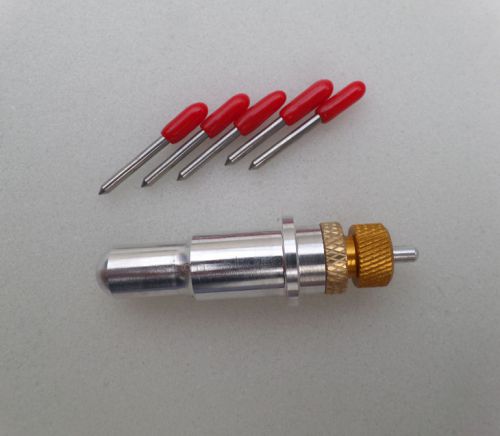
1pc 12mm Liyu Holder +10pcs 45° Roland GCC Cricut Vinyl Cutter Plotter Blades

1pc Blade Holder +5pcs 60? Ioline Cutting Plotter Vinyl Cutter Blades Knife

1pc Mimaki Cutting Plotter Printer Holder +10pcs 60° Blades Vinyl Cutter Plotter
People who viewed this item also vieved

OCE TCS300 01023 Large Format Plotter, Printer

HP DESIGNJET T1100PS Q6688A 44" Large-Format Color Printer Plotter

SP45 Primer for UV printing (for wood - furniture laminate, type 3). 100 ml pack

Canon ImagePrograf IPF700 36" Wide Large Format Printer

HP DesignJet 600 650C 700 750C 2000CP 2500CP 3000CP 3500CP 10M JetdireIct card

HP DESIGNJET 2000CP, 3500CP, 2500CP Hard Drive C4704-60210 - USED

Roland VersaCAMM VS-540 Wide Format Printer/Cutter

HP Printer Hp GL/2 language Design Jet 600

HP DesignJet 44" Z2100 Ink Tube Assy. Left and Right Side - Free shipping

HP DesignJetT T610 / T1100 Formatter Board #Q5669-60576 ( Free Shipping)

Mix Of Pentel CXP25 Tubular Tip 0.25mm Black Plotter Pens

efi Rastek H700 PCBA POWER P.H. CA4 01-0055 BNIB

(8) Koh-I-Noor 64NDH Plotter Pens H Style Green Orange L Blue Brown Lot T
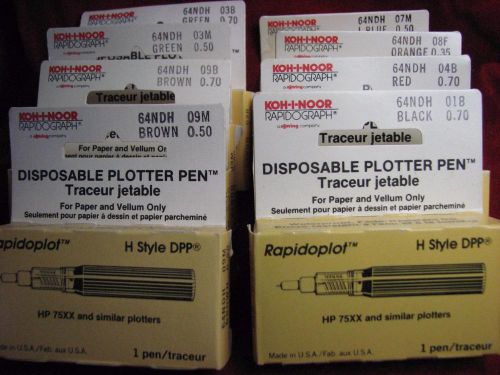
(8) Koh-I-Noor 64NDH Plotter Pens H Style Black Green Red Brown Orange Lot S

(12) Koh-I-Noor Color Fiber Tip Plotter Pen Universal A Style
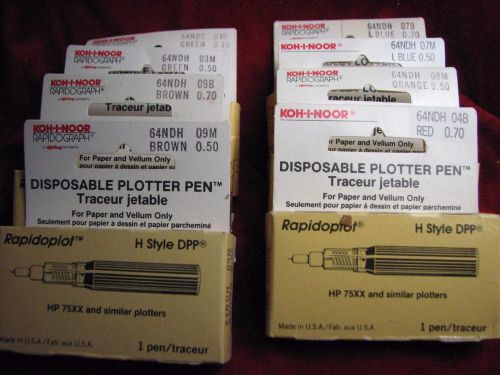
(8) Koh-I-Noor 64NDH Plotter Pens H Style Green Red Brown Orange L Blue Lot Q

(8) Koh-I-Noor 64NDH Plotter Pens H Style Green Red Brown Orange L Blue Lot P
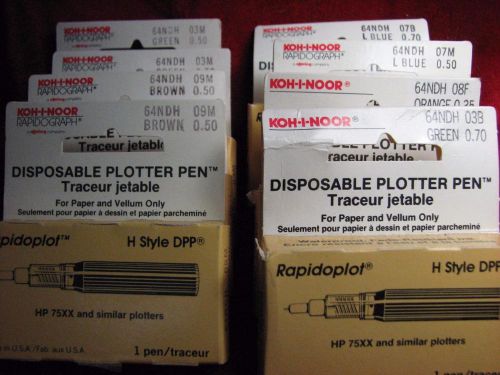
(8) Koh-I-Noor 64NDH Plotter Pens H Style Green Orange L Blue Brown Lot U
By clicking "Accept All Cookies", you agree to the storing of cookies on your device to enhance site navigation, analyze site usage, and assist in our marketing efforts.
Accept All Cookies