US $280
Directions
Similar products from Meters, Monitors & Controllers

Dwyer Flex-Tube Series 1222 U-Tube Manometer, Vinyl Tubing, Includes Red Or

Dwyer Flex-Tube Series 1221 U-Tube Manometer
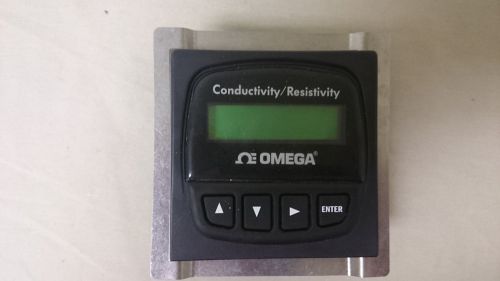
Omega Conductivity Resistivity Meter CDTX-90-1P

SET OF 2 Keithley 414A Picommeter

Smart KWh Meter Electricity Utility Submeter 120/240v 200A Power monitoring
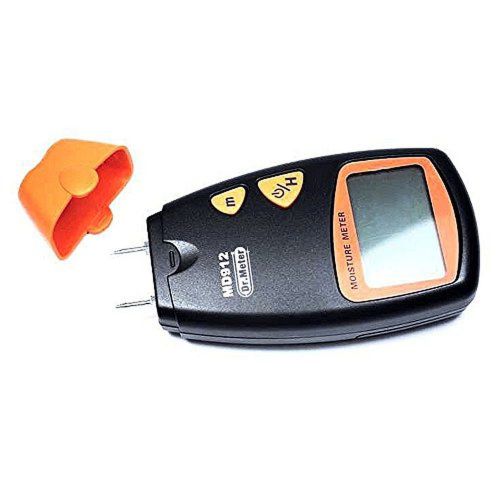
Dr.Meter MD912 Tools Digital Moisture Meter For Wood, Sheetrock, Carpets, 2-Pin
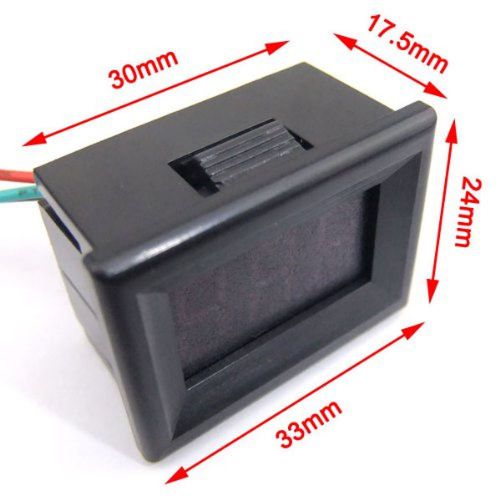
DROK® 0-30.0V Small Voltmeter Panel Mount Digital Car Battery Tester Red LED 12V

MILWAUKEE 50-1000 VAC Non-Cont
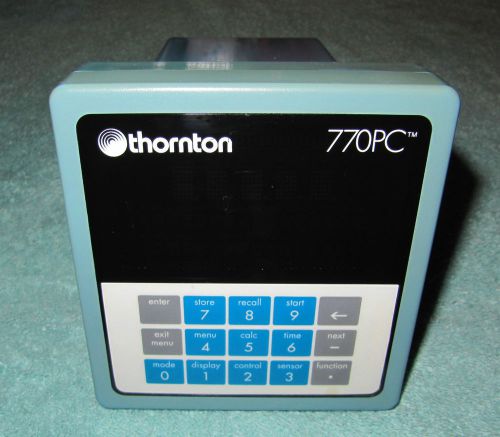
Thornton 770PC Process Controller 772-211 Analog Output

Vintage ROLLER-SMITH CO. Volts Meter Gauge Bethlehem, PA 0 - 3V No. 51291

High Precision Analog Data Acquisition Board for Arduino, chipKIT, etc

1 Pcs Charger Doctor USB Voltmeter Ammeter Voltage Current Tester Volts Amps

A&M Instruments Model 265-376 #ADD3-20486, Meter
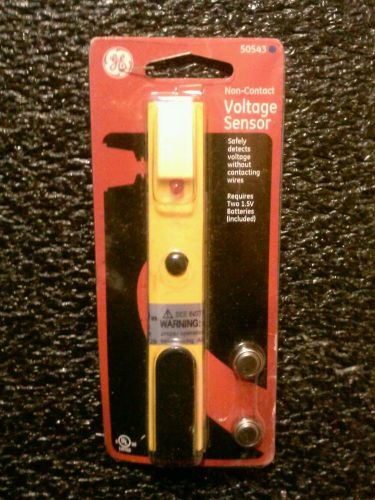
GE Non-Contact Voltage Sensor 50543 NIP

Extech Psychrometer And USB Datalogger

Testing Equipment Non Contact Voltage Detector 90~1000V AC Pen Tester Black

10PCS X 0.36" Mini DC 0-100V Red LED 3-Digital Display Voltage Voltmeter Panel
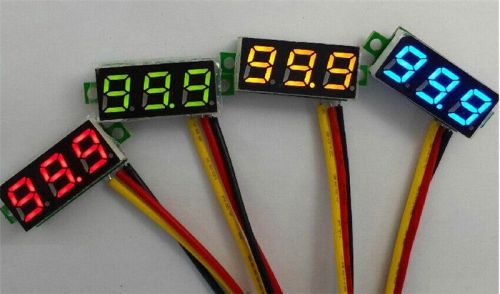
0.36" Mini DC 0-100V Red LED 3-Digital Display Voltage Voltmeter Panel X 10PCS

USSR Microampermeter M288K 100 µA. Two contacts on closing. Mirror scale.
People who viewed this item also vieved

VERSA GUAGE 0-100 PSI, Pressure Gauge

QED Inc 1700-42 Series Miniature Pressure Gauge, 0-4000 PSI, NEW pn 9018441

Wika Aluminum High Precision Gauge Made in Germany, 10" Size

McDaniel Controls Inc. Vacuum Gage, 1/2 Inch NPT, AB 40401, 30vac-0 inHG NOSHOK

Vintage General Electric RF MilliAmperes Meter Type DW-52

NEW ASHCROFT 45-1279ASL-4L 1/4IN NPT PRESSURE -100-150KPA GAUGE B353995

DAMETRIC TDC-OZGT METSO SUNDS TRUE DISC FOR CONICAL ZONE GAP SENSOR B413170

FISCHER PORTER 53MC1111A1XBX1 0-100 LINEAR SCALE 120V-AC CONTROLLER D315482

FMC TECH WSP5/2000 CE INVALCO LIQUID TURBINE METER TRI-CLAMP 2IN SS D364748

Foxboro pH Analyzer Model 873ph-AIYCGZ

NEW INTERFACE SGA STRAIN GAGE TRANSDUCER AMPLIFIER 4-10W 110-230V-AC D315111

Lot of 6 new IDEC APW199D-R-120V PILOT LIGHT ASSEMBLY NIB RED

FISHER 546 ELECTRO PNEUMATIC 3-15PSI SUPPLY 4-20MA DC 60V-DC TRANSDUCER B216959

NIB HONEYWELL SCT3000 SMARTLINE CONFIGURATION TOOLKIT

SIEMENS DIFFERENTIAL RELAY # 62VA w/ ROTO METER NEW IN BOX

NEW ROSEMOUNT 3051CD2A22A1AS1 55V-DC 0-250IN-H2O PRESSURE TRANSMITTER D385438

Electronic Pressure Transmitter N-E11GM-IID2 NEW
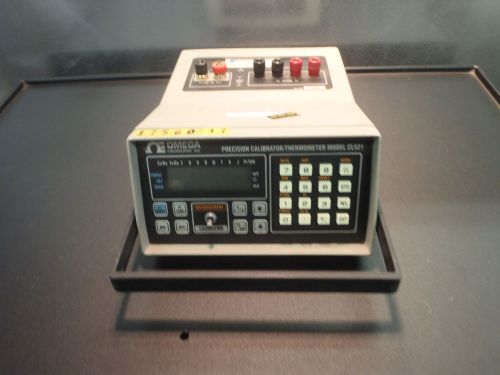
Omega Precision Calibrator / Thermometer CL521 Thermocouple RTD

Rosemount Sencall Sensor RH311SY

Endress & Hauser (Two) Cerabar pressure transmitters
By clicking "Accept All Cookies", you agree to the storing of cookies on your device to enhance site navigation, analyze site usage, and assist in our marketing efforts.
Accept All Cookies