US $4.95
| Condition: |
New: A brand-new, unused, unopened, undamaged item in its original packaging (where packaging is
applicable). Packaging should be the same as what is found in a retail store, unless the item was packaged by the manufacturer in non-retail packaging, such as an unprinted box or plastic bag. See the seller's listing for full details.
...
|
Model | Pole Gripper |
| Custom Bundle | No | ||
| Modified Item | No | ||
| Brand | Unbranded | ||
| Country/Region of Manufacture | Unknown |
Directions
Similar products from Customer Pole Dispays

HP Pole Customer Display LD-220HP
Brand New HP Customer Display LD220-HP for POS Register USB Connector Stand

ZEBRA ENTERPRISE MCD-A1 MISC-MC33-SCRN-01 MC33 TEMPERED GLASS SCREEN
ZYL06 ZYL06-K Digital Display Timer Electronic Timer DHC6J-L 220V

5 Feet Barrier Rope Crowd Control Stanchion Queue Rope with Silver Mirror
Studio Proper Lock Belt For iPad air air2 Pro 9.7 inch
HONEYWELL MOBILITY 815-089-001 HOLSTER NYLON CN50/CN51 Intermec

Logic Controls Bematech LDX9000U-GY Pole Display New
NCR 2 x 20 Customer Display on Arm Extension Mount

POSX 2 Line USB Pole Display. Used In Good Condition. Please Look At Picture.
Zebra Symbol Clamp Base for 4" or 12" RAM Arm 2" Max Width - MT3505
BIXOLON BCD-1000DG CUSTOMER DISPLAY BLACK
Spacepole Mount Black 367-4827-SS-A
Samger 155cm Twisted Rope Crowd Control Queue Line Barrier For Stanchion Post

Logic Controls USB Pole Display (2 x 20) LD9900TUP-GY NEW
Radiant Systems, NCR POS Display, P/N P703 (LOT OF 2)
Partner Tech CD722 Rear Customer Display CD-7220-REAR-SP1000
Toshiba 00DN913 4840 POS Customer Display Kit-New
Toshiba 00DN913 4840 POS Customer Display Kit-Open Box
Toshiba 4840 POS Customer Pole Display Kit - USB - 1-Sided - 40 00DN913
People who viewed this item also vieved

Hand Held Barcode Scanner with Stand

Intermec Sabre Model 1551 Barcode Scanner Reader (PS2 Connection) TESTED

2 Gold PVC Cards-HiCo Mag Stripe 2 Track with Signature Panel - CR80 .30 Mil

3 Gold PVC Cards-HiCo Mag Stripe 2 Track with Signature Panel - CR80 .30 Mil
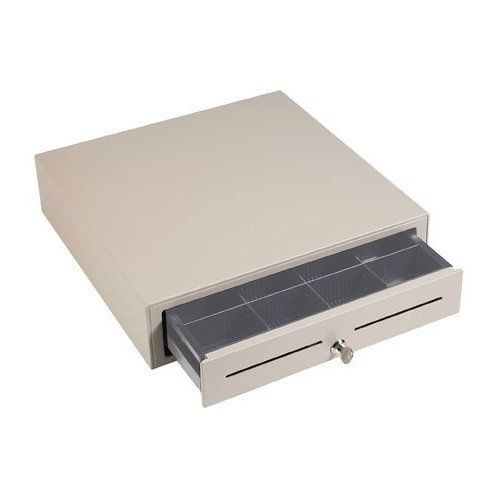
Mmf 225-1516442-04 Val-u Line 2slot 16in 24v 5 Bills/8coin Tray (225151644204)

Steelmaster Cash Drawer - 5 Bill - 5 Coin - 3 Media Slot - Black - (2251060gt04)
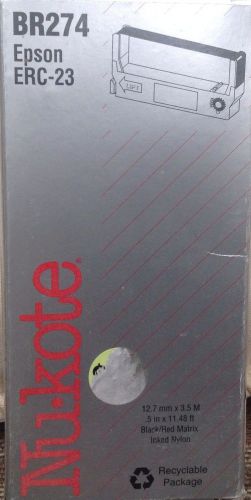
Nu-Kote Products - Nu-Kote - BR274 Compatible Ribbon, Black/Red - Sold As 1 Each
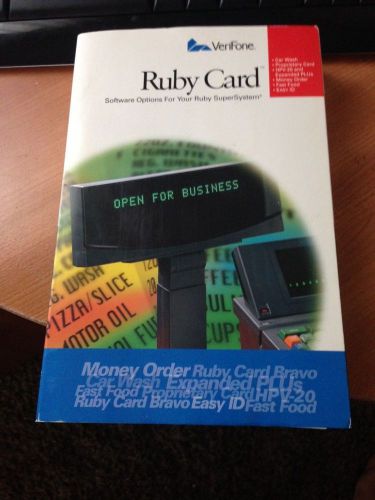
NEW~~Verifone Ruby Card P040-07-506~~NEW

HHP Dolphin Laser Scanner version 90009330 (vga + power)

BURROUGHS SMARTSOURCE PROFESSIONAL SERIES SSP1120100-PKA 120 DPM CHECK FEEDER

REFURBISHED: Hypercom 4210 Dial

REFURBISHED: Hypercom P1300 PCI PIN Pad w/6 ft Cable

SYMBOL/MOTOROLA A9111816 Adapter Cable

HAMILTON BILL STACKER 36-0036 (NEW STYLE)

INGENICO 3010 PIN PADS ONLY PCI DEBIT I3010EBNR34B PAYMENT TERMINAL
By clicking "Accept All Cookies", you agree to the storing of cookies on your device to enhance site navigation, analyze site usage, and assist in our marketing efforts.
Accept All Cookies