US $8.70
| Condition: |
New: A brand-new, unused, unopened, undamaged item in its original packaging (where packaging is
applicable). Packaging should be the same as what is found in a retail store, unless the item is handmade or was packaged by the manufacturer in non-retail packaging, such as an unprinted box or plastic bag. See the seller's listing for full details.
...
|
Brand | Superbat |
| Dimension | 90x50x12mm | ||
| Model | JBQ-J02 | ||
| Power | CR2025 3V lithium battery | ||
| Country/Region of Manufacture | China |
Directions
Similar products from Frequency Counters, Timers & Manual Clicker Counters

4 x Manual 4 Digits Hand Tally Mechanical Palm Click Counter Counters

Digit Concept palm held digit camera

(2) Fluke 1910A Multi-Counters! GREAT DEAL!
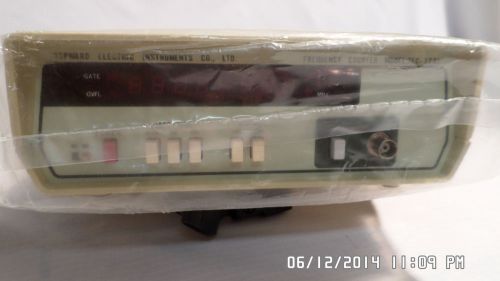
Topward Electronic Instruments Frequency Counter Model TFC-1201

ELENCO F-1300 UNIVERSAL COUNTER

GoldStar 1.3GHz Universal Counter FC-2130U

Portable Chrome Hand Tally Counter 4 Digit fc Number Clicker Golf 0000 to 9999 K

HP / Agilent 5361B Microwave Counter Pulse/CW - 20GHz

Heathkit IM 4100 Frequency Counter

YB-06 6-Digit Electromagnetism Counter No Reset Electric Pulse Counter DC12V 24V

Philips / Fluke PM 6666 Programmable Timer/Counter 120MHz, Fully Tested

9digits1.8inch height character days,hours,minutes and seconds countdown clock

HP 5328A UNIVERSAL COUNTER- (UC3)

HP 53132A 225MHz Universal Counter

Philips PM6654C 1.5 GHz Programmable High Resolution Counter Timer 2nSec

G. Johnson External Channel Advance NNNx10 Microseconds Power supply

Vintage Boesch electronic counter, model AH

TEKTRONIX DC5010 UNIVERSAL COUNTER TIMER

7768 WAVETEK UC10A UNIVERSAL COUNTER

Vintage Veeder-Root hand tally counter 4 digit
People who viewed this item also vieved
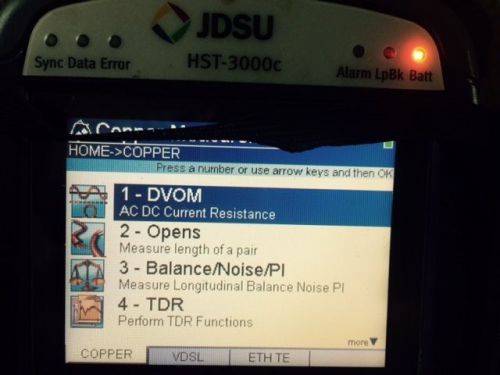
JDSU HST-3000C w/ CUVDSL-CX VDSL2 Bonded Copper HST3000 SIM

BENDIX TEST SET SYNCHRO INSTRUMENT FIELD

Rohde & Schwarz AMU200A Baseband Signal Generator

Newport 1830-C Optical Power Meter

Hubble Connector, One Female 15 A 125 V ~ SR

5 set Dual Crocodile Alligator Clips Wire Test Lead Red+Black

Kvaser DRVcan 251 CAN Interface Cable

Reotemp Sanitary Bimetal Thermometer 0-250F -20-120C 19" Stem 3" Dial Stainless

Anritsu MW82119A 1900 Frequency

Sealed Power SPG-1 Plastigage Clearance Indicator .001 to .003 Inch (Lot of 6)

1-POWER TRANSFORMER FILAMENT FOR A TUBE TESTER

TH2617 Precision Capacitance Meter 100Hz-100kHz Frequency 0.05% Basic Accuracy

3821 HACH Lange Orbisphere 510/A00/PC00000 In-Line Gas Analyzer
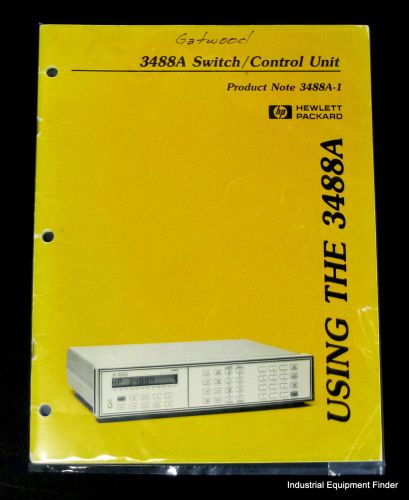
HP Using the 3488A Switch / Control Unit Manual
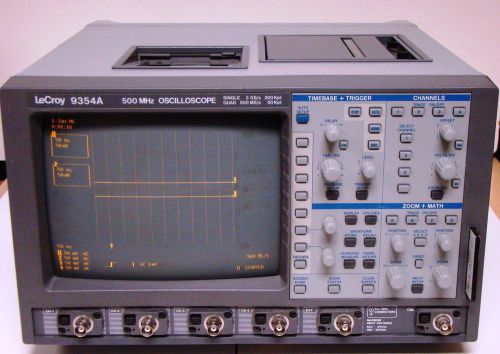
LeCroy 9354A Oscilloscope 500MHz single 2GS/s 200Kpt quad 500MS/s 50Kpt
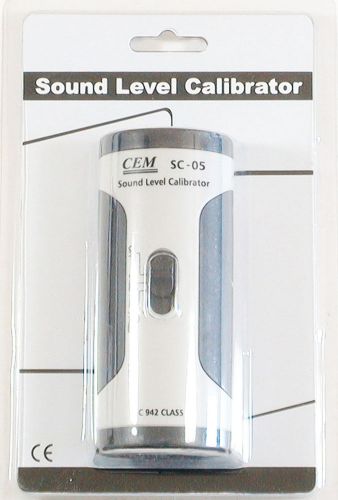
SC-05 Industrial Sound Level Meter Mic Calibrator 94 114 dB IEC 942 Class 2 NEW

Spirent SR5500M MIMO AWGN DEE COMPLEX SYSTEM Wireless RF Channel Emulator

Seco Q7002-12 Q700212 AC/DC Drives w/ Manual C

Metrologger Aq5000 in working condition
By clicking "Accept All Cookies", you agree to the storing of cookies on your device to enhance site navigation, analyze site usage, and assist in our marketing efforts.
Accept All Cookies