US $79.99
| Condition: |
New: A brand-new, unused, unopened, undamaged item in its original packaging (where packaging is
applicable). Packaging should be the same as what is found in a retail store, unless the item is handmade or was packaged by the manufacturer in non-retail packaging, such as an unprinted box or plastic bag. See the seller's listing for full details.
...
|
Brand | EMUTAG |
| Country/Region of Manufacture | Canada | ||
| Model | CU1 |
Directions
Similar products from Other Electronic Monitoring Devices & Assemblies
Micro SD Storage Board TF Card Memory Shield Module SPI For Arduino Perfect
Linx RF Module RXM-433-LC-R Low Cost Transmitter for Digital Data
Lead Assembly 11636586 Plug New
FTDI CHIP USB TO RS485 ADAPTER MODULE USB-COM485-Plus1
UID Changeable Mifare Classic 1k Compatible Card (10 Cards)
STBR106 Bluetooth Serial RS-485 COM Port controller board 6 I/O Home Automation
NEW RFID Master Kit with Motor Relay LCD Servo for Arduino AVR Starter
ICstation Wireless Transmission Module Infrared Encode Decode Module for Arduino
Renesas RL78/G14 Demonstration Kit (YRDKRL78G14)
connectBlue CB-0039-01 Bluetooth Module With 2.5dB antenna
6pcs B22 to GU10 Socket Base Converter LED Halogen CFL Light Bulb Lamp Adapter
Tape Roll Electric Heat Shield Thermal 12MMX33M
Nordic nRF51822 BLE 4.0 module, developing kit
5V 1.5A Wireless Charger Power Supply Kit include Transmitter and Receiver
HOT USB to TTL Serial CH340T ISP Download Module
Wireless Bluetooth RF Transceiver Module serial RS232 TTL HC-05 for arduino OR
5Pcs 13.56MHZ NFC Tag PVC Waterproof Adhesive Label Mifare 1K S50 Tag High Q
ESP8266 Serial WIFI Module Original Test Board + Module Coexistence Good New
People who viewed this item also vieved

RADIO SHACK 2.75X6" MICROMINIATURE PREPUNCHED PERFBOARD - 276-1395

RADIO SHACK 2.75X3 11/16" GENERAL PURPOSE PRINTED CIRCUIT BOARD - 276-158
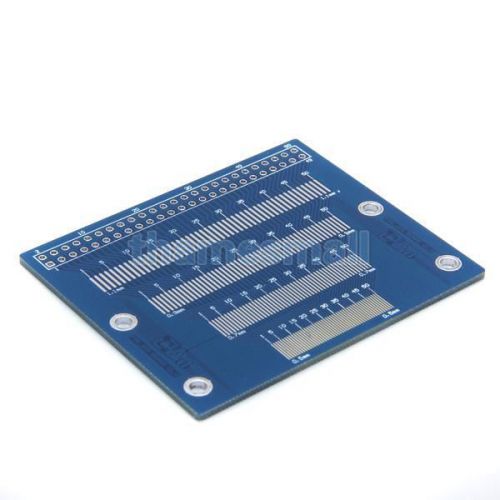
6pcs Adapter PCB for 2.8"/2.4" TFT LCD Panel Module OV7670 Hi-Q

Brushless DC Cooling Blower Fan 12V 0.25A 55mmx55mmx28mm 5028B 2pin Connector

10 pcs Brushless DC Cooling Blower Fan 12V 0.25A 55x55x28mm 5028B 2pin Connector

Durablow MFB004 UZY5/PUZY5/26180 Replacement Fireplace Blower Fan Unit for New
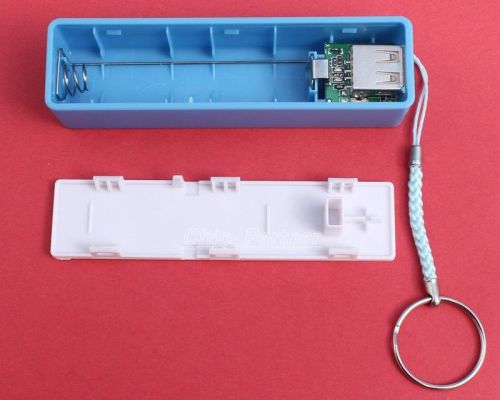
Blue USB Power Bank Case Kit 18650 Battery Charger DIY Box Boost Module

NEW SAFT LS33600-BA D SIZE 3.6 VOLT LITHIUM BATTERY CELL
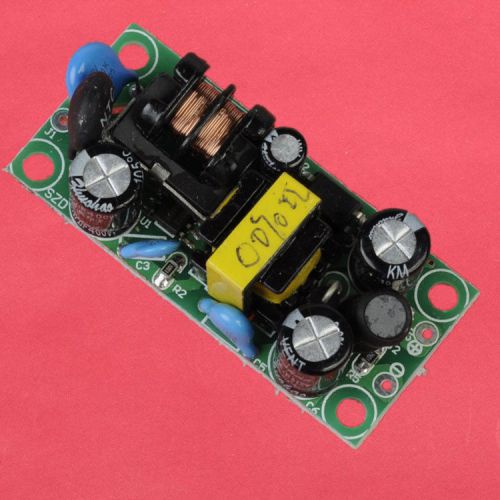
5V 1A 1000mA AC-DC Power Supply Buck Converter Step Down Module

LUCENT JW050A6 DC/DC CONVERTER MODULE

110pcs 12V 450mA AC-DC Power Supply Buck Converter Step Down Module LED Driver

Reliance Electric AutoMate Input Module 45C42

RTI Robson Expandable 32 Pin Switch Box

RTI Robson R32SW05 Low Capacitance Expandable 32 Pin Switch Box

Large Aluminum Heat Sink 8"x 3" x 2" Flat Bottom

TL866 UNIVERSAL PROGRAMMER MINPRO HIGH PERFORMANCE

20 Times gain 5V-12V LM386 Audio Amplifier Module with 10K Adjustable Resistance

ANGO Professional Ultraviolet UV EPROM Eraser Model LA6T

Medium Size Aluminum Heat Sink 3.5"x 3.5" x 2"

BLACK ANODIZED HEATSINK MIL SPEC NAS4121-117B 1.75"x1.75"x0.25"

AC/DC 24V LED Power Indicator Pilot Signal Lamp 22mm Yellow Light

uxcell? AC 24V 20mA Electric Circuit Signal Indicator Flash Buzzer Black Red

White LED Indicating Light Lamp Eaton Cutler Hammer E34FB197LWP24 Series B2
By clicking "Accept All Cookies", you agree to the storing of cookies on your device to enhance site navigation, analyze site usage, and assist in our marketing efforts.
Accept All Cookies