US $950.00
| Condition: |
Used: An item that has been used previously. The item may have some signs of cosmetic wear, but is fully
operational and functions as intended. This item may be a floor model or store return that has been used. See the seller’s listing for full details and description of any imperfections.
...
|
Brand | Quest Technologies |
| Model | Q-400 noiswe dosimeter |
Directions
Similar products from Other Semiconductors Production Tools

NEMIC LAMBDA MBW-1202-22 NOISE FILTER , USED

Computer Cable CSA LL80671 AWM A/B 80 C 30V FT1 Brand New Never Used !!!

KOLLMORGEN AKM42E-EKCNR-00 SERVO MOTOR , NEW

SMC Q2XB320-W0321-25 COMPACT CYLINDER, USED

AMAT 0500-00166 VME-II RACK RAE-01663 , NEW

SDC STAINLESS GAS CABINET DUPLEX REGULATOR PANEL 25ITO3-558-000 NEW OLD STOCK

ON-BOARD 250F CRYOPUMP 8116086G002R

ON-BOARD WATERPUMP 8116137G001

CTI CRYO POWER CABLE 8112463G300

Peterson. 0-100 PSI/0-230 FT H2O Gauge Pressure & Temperature gauge kit in case

PANASONIC UJ20 UV CURING MACHINE ANUJ5024 NOT INCLUDED CABLES
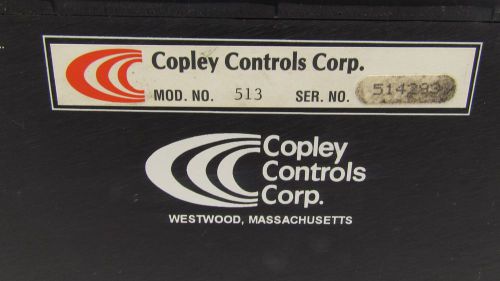
COPLEY CONTROL CORP MOD.NO.513

Kulicke & Soffa Turbo Automatic Gold Ball Bonder P Plus Series (1488 Plus)

Keyence Model PJ-V90 Controller with Key, PJ-V20T Transmitter & PJ-V20R Receiver

AMAT/Applied Materials 0190-26328 BPG Hot Ion Pirani DeviceNet Gauge

NEW Ham-Let HMSC20-4VKLO Stainless 316L Surface Mount Diaphragm Valve 150psi

SMC INR-244-647C Thermo-Con Temperature Controller DeviceNet INR244647C

Photon Control FTC-DIN-SSMA-2512 Fiber Optic Temperature Sensor Converter 24VDC
People who viewed this item also vieved

MEC86008-1047 Shield, Deposition, single port 200mm MEC

Wentworth MP-1300 FASPROBER Manual Wafer Prober MP1300

MicroManipulator 2230 Electromigration Prober Station

Laurier HA-250 Automated Epoxy Die Bonder

PERKIN ELMER JC TECHNOLOGIES 677-0532-005 FLIPPER ASSY>

Lot of Pine Valley Precision 2001-022-SP-1-3M Capillar<
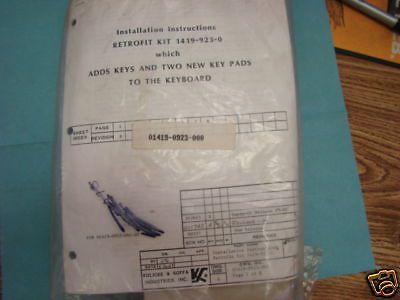
Kulicke & Soffa Model: 1419-923-000 Retrofit Kit <

Hunkar Laboratories Transducer, Model not available.<

SPEEDLINE ELECTROVERT 6-1860-071-01-1 COOKSON CNTL NEW>

ELECTROVERT 6-1860-117-01-1 OUTPUT INTERFACE BOARD NEW>
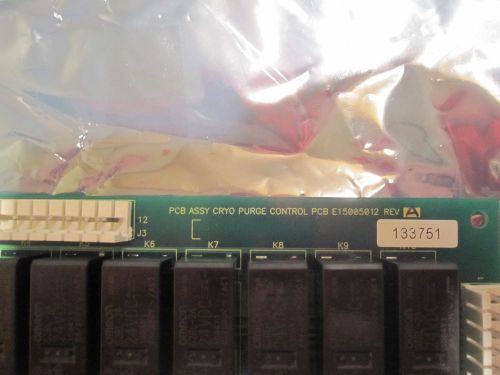
E15005012 CRYO PURGE CONTROL PCB FOR VARIAN IMPLANTER

Unusual Tapered Lens for Photololithography 8" Wafers?
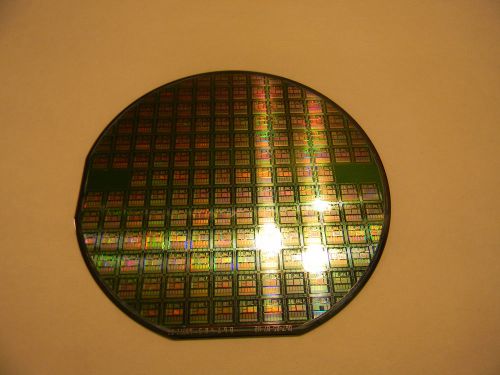
5" Silicon Wafer,, Qualcomm 1994
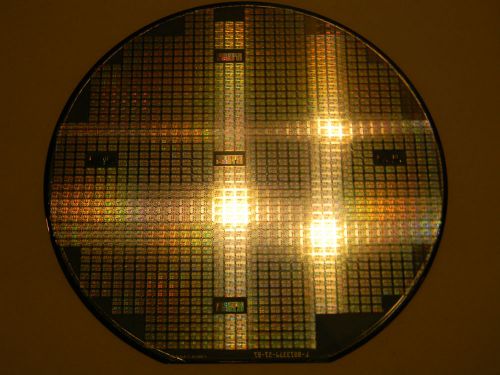
6" Silicon Wafer Texas Instruments MSP430 Mixed-Signal Microcontroller
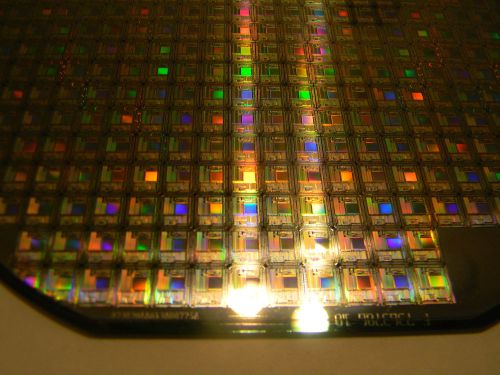
6" Silicon Wafer Texas Instruments MSP58C80 Mixed Signal Processor.

Applied Materials CENTURA/ENDURA Narrow body Load Lock Chamber 0010-75005,0010-

Leak Detector, Edwards, Model 3000XT Ionizer Assembly, New

AMAT Applied Material Endura 5500 MOCVD
By clicking "Accept All Cookies", you agree to the storing of cookies on your device to enhance site navigation, analyze site usage, and assist in our marketing efforts.
Accept All Cookies