US $170
Directions
Similar products from Patterns & Colors for Transfering

Green Eyes White Cat HEAT PRESS TRANSFER for T Shirt Sweatshirt Tote Quilt 275g

Blue Eyes White Cat HEAT PRESS TRANSFER PRINT for T Shirt Sweatshirt Fabric 275h
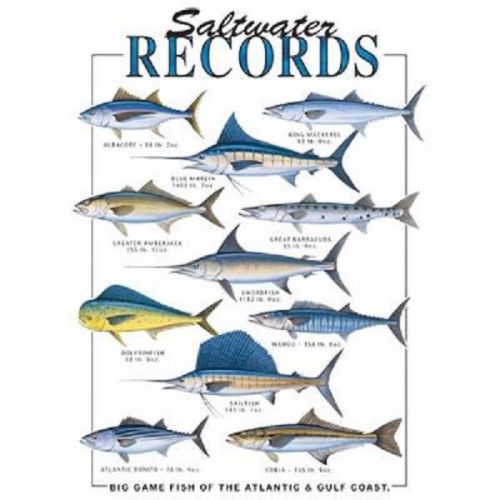
Saltwater Fish Record HEAT PRESS TRANSFER for Shirt Tote Sweatshirt Fabric 248s
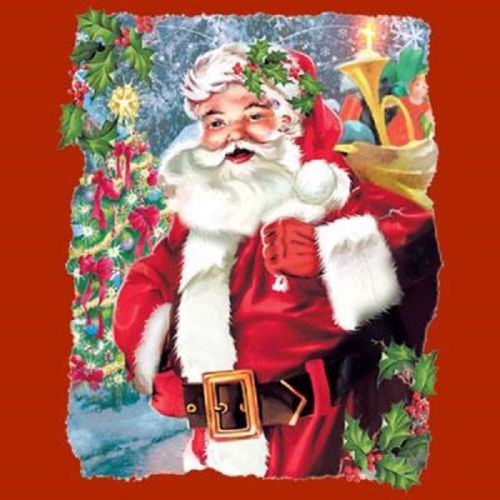
Jolly Santa Christmas HEAT PRESS TRANSFER for T Shirt Sweatshirt Tote Quilt 116b
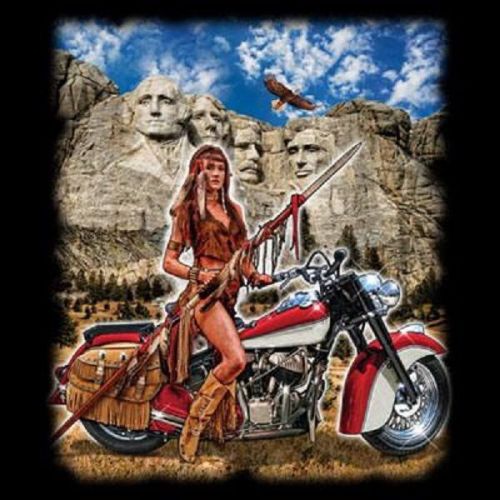
Mt Rushmore Indian Motorcycle HEAT PRESS TRANSFER for T Shirt Sweatshirt #044
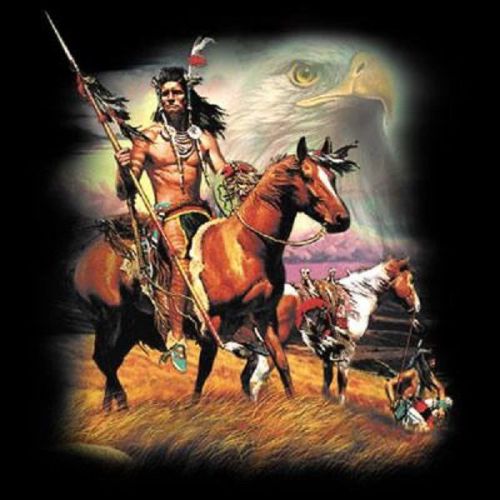
Southwest Indian Spirit HEAT PRESS TRANSFER for T Shirt Sweatshirt Fabric 777a
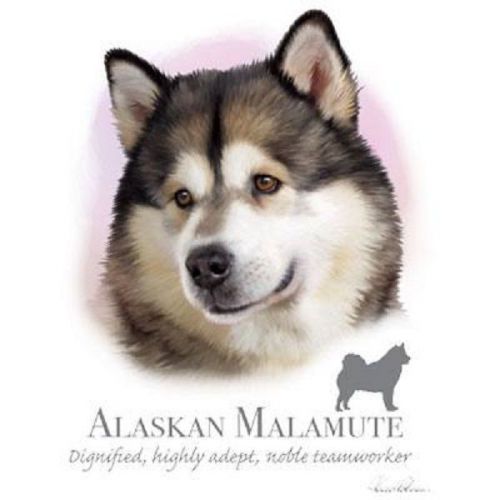
Alaskan Malamute Dog HEAT PRESS TRANSFER T Shirt Sweatshirt Fabric Print 802d

Love My Dapple Dachshund Dog HEAT PRESS TRANSFER for T Shirt Bag Sweatshirt 836b
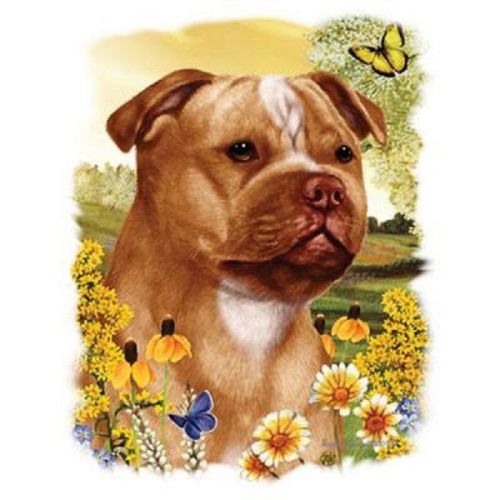
Staffordshire Bull Terrier Dog HEAT PRESS TRANSFER for T Shirt Sweatshirt #912
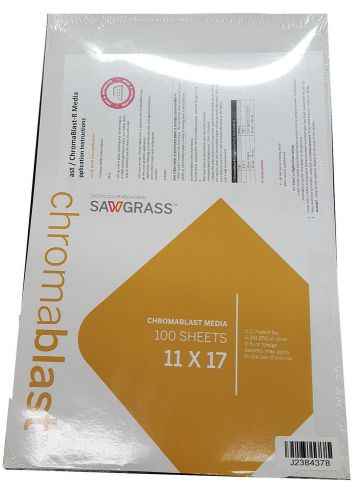
NEW & UNOPENED ChromaBlast Heat Transfer Paper 11 x 17 - 100 Sheets, 13111715

HOLOGRAPHIC Glitter 11 colors Siser 20"x12" each Heat Vinyl for Iron or Press

EasyWeed Heat press vinyl - one yard x 15" more than 20 colors available SISER

Stretch Heat Transfer Press Vinyl (Siser) - 15" x 12`` each - 10 colors kit

Brand New Application tape - Double face (sided) 54 yard x 0.35" (9mm x 50m)

StripFlock Heat Transfer Vinyl (Siser) - 15" x 36" - choose your color from 18
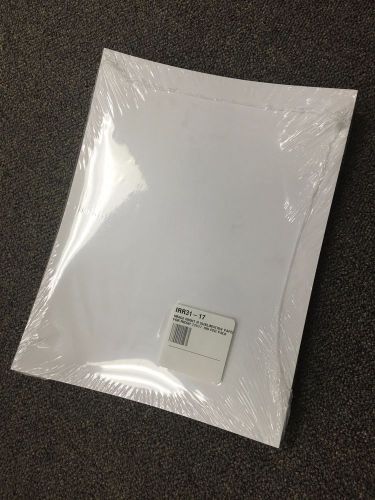
Image Right Premium Sublimation Paper for Ricoh Aficio - 8.5" x 11" (100 sheets)

TYREELL TECH Chemica 1702E20 Easy Print Heat Transfer Material - 14.76' x 22 yds

4PK Non-Stick PTFE Dehydrator Drying Sheet 14 x 10.5

Premium PTFE Sheet for Stahls' Hotronix Air Swinger 16x20 Heat Press 1 Sheet

Dual Digital Display Heat Press Transfer Sublimation Machine for Cup Coffee Mug
People who viewed this item also vieved
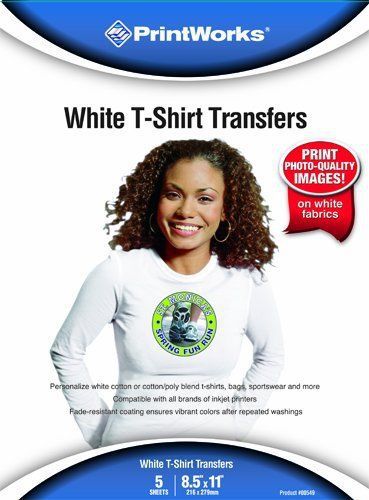
Printworks White T-Shirt Transfers Inkjet 8.5 x 11 Inch 5 Sheets (00549)

3G Jet Opaque Heat Transfer Paper for Dark Colors 8.5" x 11" (5 sheets)
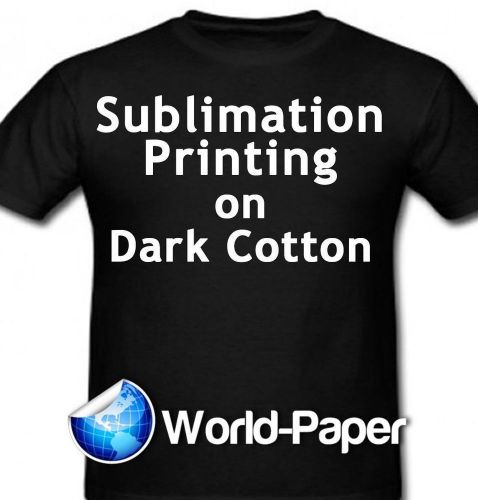
5 sheets Sublimation Printing for Dark Cotton Fabric - 8.5" x 11" Heat Press

JET-PRO SofStretch inkjet Heat Transfer Paper 8.5x11 --- 5SHEETS - FREE SHIP
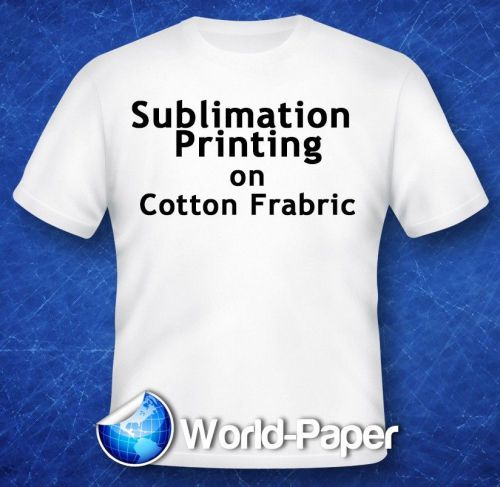
Sublimation Printing on Cotton T-Shirts Light Fabric Heat Press 8.5x11 25 Sheets

50 One Step Opaque Transfer Paper for Black and Dark T-shirt 100% Cotton

INKJET TRANSFER PAPER FOR DARK FABRIC: NEENAH "JET OPAQUE II" (11"X17") 25 CT
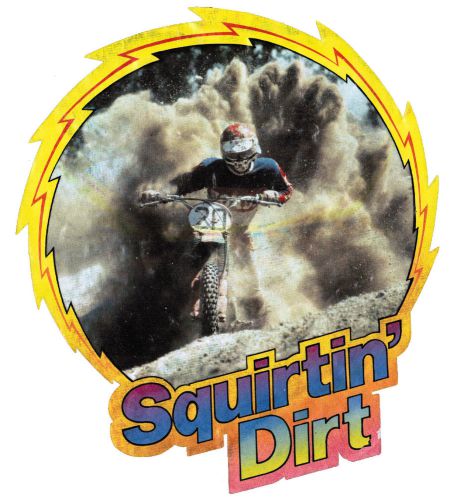
Squirtin Dirt" Vintage 70's Roach T-Shirt Transfer Squirting BMX Motocross
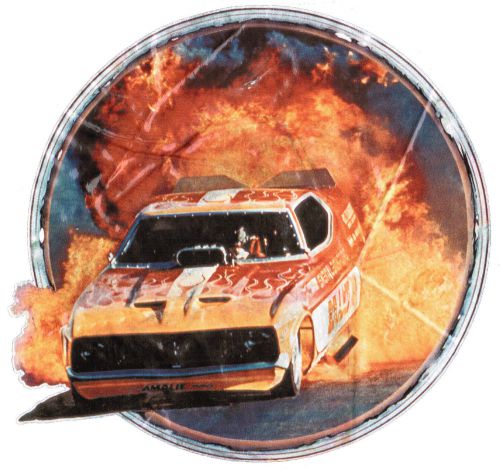
Flaming Funny Car Fire Burnout Vintage 70's Roach T-Shirt Transfer
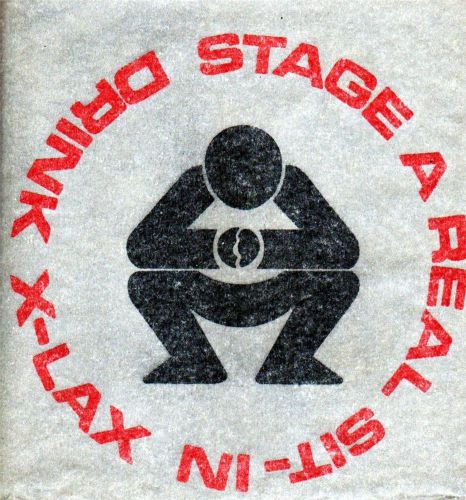
Vintage 1970's T-Shirt Iron On Transfer Stage A Real Sit-In X-Lax Drink

20”x3ft Heat Transfer Vinyl Reflective choice of 4 colors for safety wear;cutter

Overstock Sale! 11 oz Sublimation Ceramic Mugs with Giraffe Animal Handle Theme!

Overstock Sale! 11 oz Sublimation Ceramic Mugs with Turtle Animal Handle Theme!

Overstock Sale! 11 oz Sublimation Ceramic Mugs with Fox Animal Handle Theme!

New 8in1Heat Transfer Press,Epson Printer C88,CISS,T-shirts,Mugs,Hats,Plates,DIY

15x15 Heat Transfer Press,13" Vinyl Cutter Plotter,Printer,Cartridges,PU Vinyl

NEENAH TRANSFER PAPER JET OPAQUE II 25 SHEETS FOR DARK FABRICS

SISER EASYWEED HEAT TRANSFER VINYL 15" X 25 Yards. 32 COLORS AVAILABLE

New 12"x15" Digital Pro 5 in 1 Combo Heat Transfer Press Machine T-Shirt Hat Cap

New 12"x15" Digital Pro 8 in 1 Combo Heat Transfer Press Machine T-Shirt Hat Cap

Sublimation Cups Mugs Heat Press +Color Mugs Heat Transfer Paper Crafts Kit
By clicking "Accept All Cookies", you agree to the storing of cookies on your device to enhance site navigation, analyze site usage, and assist in our marketing efforts.
Accept All Cookies