US $29.00
Directions
Similar products from Display Modules & Monitors

0.96" I2C IIC SPI Serial 128X64 OLED LCD LED Display Module Board For Arduino US
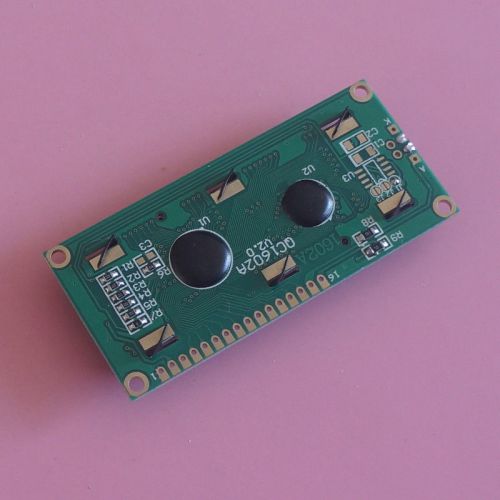
16x2 Character LCD 1602 162 Display Module HD44780 Controller Yellow Blacklight

Brand New 3.5 inch Optrex T51963GD035J-MLW-AGN LCD display with touch screen

MCU 8051Demonstration Board,Development Kit for 16x2 Character OLED Display
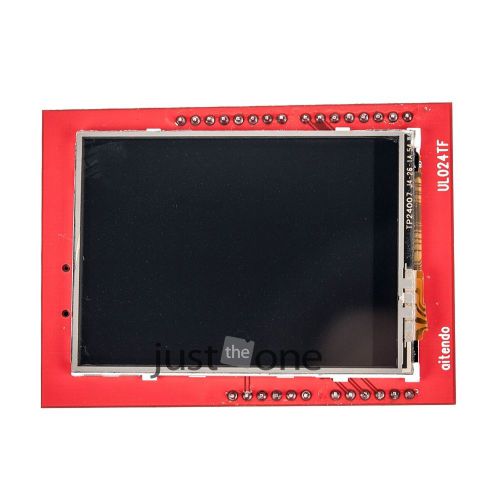
3.3V 240x320 2.4" SPI TFT LCD Touch Panel Serial Port Module with PBC ILI9341
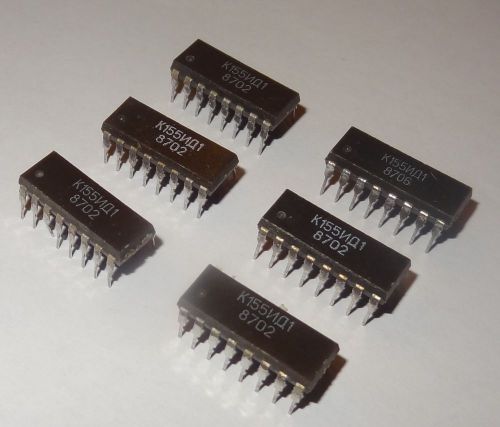
K155ID1 = SN74141, DM74141N, MH74141 etc. Nixie Driver - 6 pcs

84*48 Pixel LCD Module White Backlight Adapter PCB For Nokia 5110 Arduino New

Planar EL640.400-CB1 Display 100-Day Warranty!

Planar EL640.400-CB1 FRA Display 100-Day Warranty!

Kyocera LCD Module KRS038AA0AL-G25-0X-19

1.8" Serial:UART/I2C/SPI True Color TFT LCD 160x128 Display Module for Arduino

1.8" Serial:UART/I2C/SPI Color TFT LCD 160x128 Display Module for Arduino CA

NEW EL640.200-SK Display, 1 year Warranty, 996-0290-05LF

NEW EL640.400-CD3 Display, 1year Warranty, 996-5082-00LF
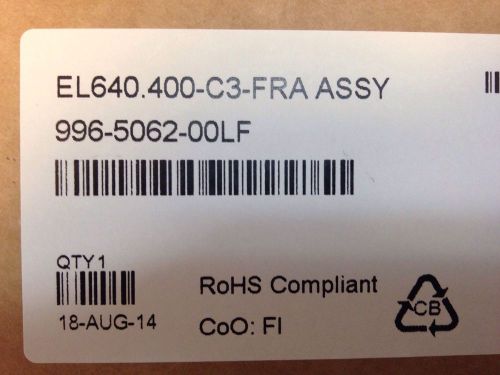
NEW EL640.400-C3-FRA Display, 1 year Warranty, 996-5062-00LF

NEW EL640.400-CD4 FRA Display, 1 year Warranty, 996-5085-00LF

Planar EL512.256-H2 FRB Display 100-Day Warranty!

A-Frame Advertising Banner Stand (Graphics and Frame Included)

NEW 1.8" 1.8in SPI TFT LCD Module Display + PCB adapter

Hantronix HDM3224-CL1 320 x 240 Color Graphics LCD Display Module Brand New
People who viewed this item also vieved

48-82256C14- Motorola zener 15V,1w gold leads 5 diodes NOS FREE SHIP USA/CA

48-82139G01- Motorola (type like 1N34) 5 diodes Germanium NOS FREE SHIP USA/CA

HAMAMATSU SILICON PHOTODIODE S6993

Used data acquisition card 778927-01 NI GPIB-USB-HS, GPIB card tested OK

SANYO STK459 Dual Audio Power Hybrid IC

Transistor Devices inc. Transistor device SPS 1676

New E3JM-10M4-N Omron photoelectric sensor 90 days warranty

0020-09622 PLUG THROTTLE VALVE
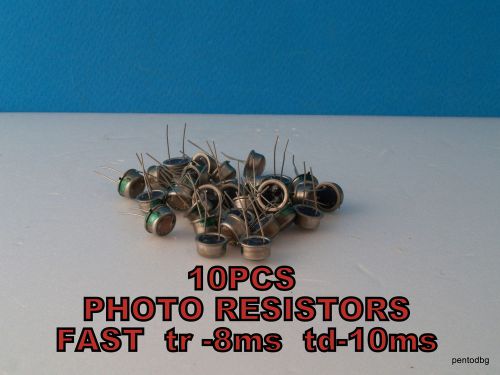
10 PCS PHOTORESISTORS TYPE FRT FAST 8/10mS 75mW 75V 640 ? 680 nm NOS METAL RARE

Agilent/HP 41501A SMU and Pulse Generator Expander
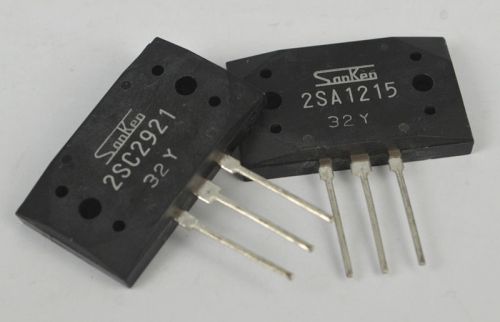
1x 2SA1215 & 1x 2SC2921 Original SANKEN Audio High Power Transistors

5 Silicon Controlled Rectifier T600101304BT 2938741-2 18-5052-8C T610061504BT T7

TK1216 K 8526N SCR Thyristor Silicon Controlled Rectifier

Crydom Thyristor Diode SCR F1892HD1200

BAT48, 40V, 350mA, Schottky Rectifier Diode, DO-35, Qty 15

575 PCS BRADY WM-COM VINYL CLOTH WIRE MAKERS
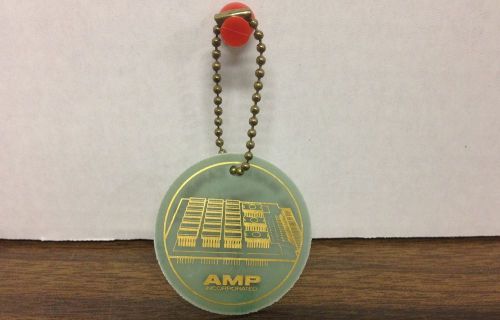
Amp Inc. Tyco Electronics Printed Circuit Board Total Panel Capability Keychain

5 Dialight Dialco Internal Fluting Red Lens Cap Caps 52-0991 aka 052-0991

GPS Loudspeaker 1W 8ohm 14x20mm Small Trumpet 14x20mm LoudSpeaker New
2Pcs GPS Loudspeaker 1W 8ohm 14x20mm Small Trumpet Loud Speaker New
By clicking "Accept All Cookies", you agree to the storing of cookies on your device to enhance site navigation, analyze site usage, and assist in our marketing efforts.
Accept All Cookies