US $1,615.50
| Condition: |
New: A brand-new, unused, unopened, undamaged item in its original packaging (where packaging is
applicable). Packaging should be the same as what is found in a retail store, unless the item is handmade or was packaged by the manufacturer in non-retail packaging, such as an unprinted box or plastic bag. See the seller's listing for full details.
...
|
Brand | XELTEK |
| Country/Region of Manufacture | Taiwan | ||
| MPN | SP6100 |
Directions
Similar products from Development Boards & Programmers

10pcs STM8 Micro USB Minimum System Development Board SWIM Debug STM8S103F3P6

MSP 430 MSP-FET430UIF LSD-FET430UIF JTAG Emulator / Programmer / Debugger

USBASP USBISP AVR Programmer Adapter 10 Pin Cable USB ATMEGA8 ATMEGA128 Arduino

TQFP48 QFP48 to DIP48 Programming Adapter Socket
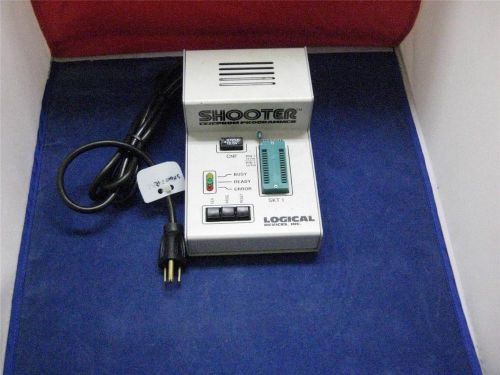
Logical Devices EE/Eprom EE / Eprom Programmer (72)

LCD USB RT809F Universal EPROM FLASH VGA ISP AVR GAL PIC USB Programmer New

USBISP USBASP Programmer Download Adapter with Aluminum for 51 AVR Win7 64 new

Mini USBISP USBASP Programmer Aluminum for 51 ATMEL AVR WIN7 64
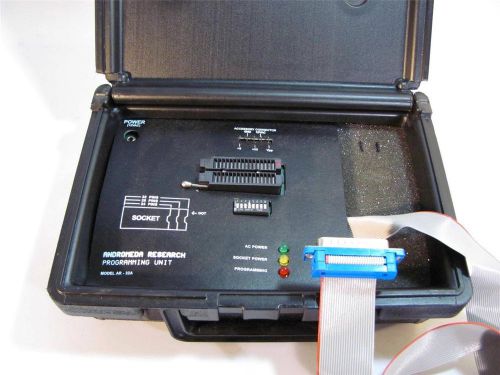
Andromeda Research Programming Unit, Model #AR-32 A

Atmel AT91SAM9260-EK AT91 SERIES SMART ARM EVALUATION KIT

NAND FLASH-SMC ADAPTER / SMC INTERFACE CARD MODULE(49ATBOX)

SiliconLab Laboratories Serial Debug Adapter In-Circuit DebuggerProgrammer P1-21
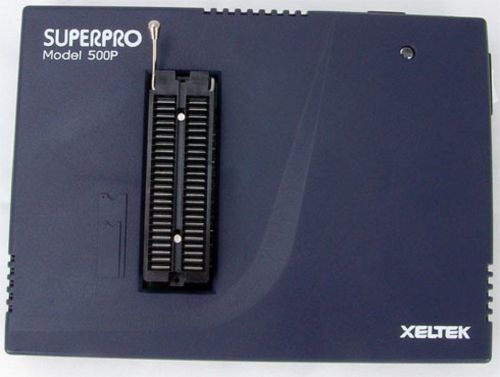
Xeltek SuperPro 500P Universal IC Chip Device Programmer

USB Willem Universal programmer Plus Adapter 042 SOP48 16 BIT ZIF

TI ORIGINAL CC-DEBUGGER Debugger and Programmer for RF System-on-Chips

MICROCHIP TECHNOLOGY PROGRAMMER P/N DV003001

XILINX Platform Cable USB FPGA/CPLD JTAG DLC9G in-circuit Debugger Programmer

Logical Devices UV Eraser QUV-T8 MODEL T8Z

Rabbit Z-World Digi Int. RMC4400W C microcontroller wifi development kit
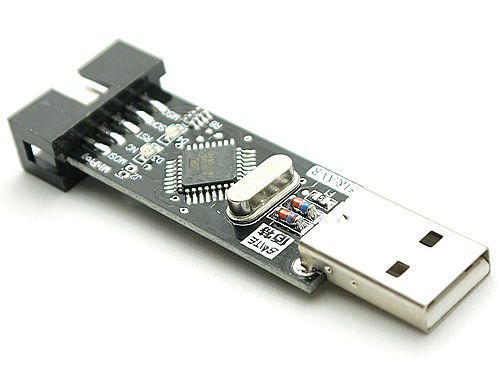
USBASP USBISP AVR Programmer Adapter 3.3/5V 10 Pin Cable USB ATMEGA8 ATMEGA128
People who viewed this item also vieved
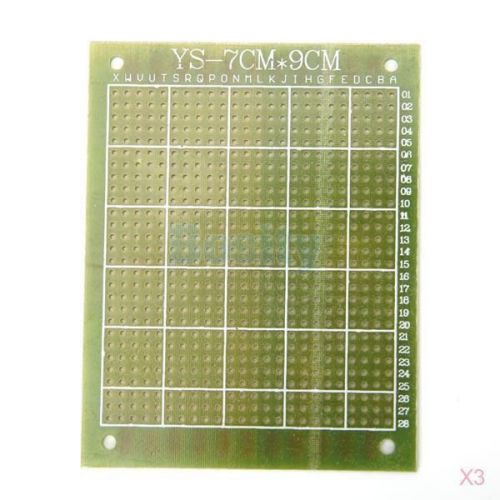
3x DIY Prototype Universal Double Side PCB Print Circuit Board 7 x 9cm 672 Holes

FOR PARTS - Seagate ST3500320AS 9BX154-303 SATA 3.5" PCB, 100466725 Rev A

PCB HTS541080G9SA00 MLC DA1519 P/N 0A27404, 110 0A25182 01

XVBC36 TELEMECANIQUE ELECTRONIC COMPONENTS NEW

1pcs Wireless Bluetooth Shield for XS3868 Module

MEGA 2560 R3 ATMEGA2560-16AU ATMEGA16U2 Board + USB Cable For Arduino compat

Square Axial Fan 4-11/16" W X 4-11/16" H

FREESHIPSAMEDAY HOFFMAN A-PA4AXFN COOLING FAN ASSEMBLY APA4AXFN

EBM-PAPST Axial Fan 119mm x 25mm -- 9906M -- Used

78L18 100mA 18V Voltage Regulator Positive

5D12.075 CALEX QTY 1 DC/DC converter (Out ±12V, ±75 mA, Inp 10.8 - 13.8V)

7912 IC REG LDO -12V 1A TO220AB NEW QTY 50

IRULU google Android 5.1 Tablet PC 3G Phone call tab Dual Sim card WiFi

samsung evo + 64gb microsd card 64 gb class10 memory cards class 10 TF card

IRULU google Android 5.1 Tablet PC 3G Phone call tab Dual Sim card

Used 7'' x 6'' heat sink 7x6 - 60 day warranty

10pcs Aluminium Heatsink Cooling Fin for 3W High Power LED Bulb Light Transistor

10pcs 34.5x25x12.5mm Aluminum Heat Sink Heatsink for TO220 Arduino Transistor

169040-24 MAGNAVOX (MOVE LEFT) LENS LENGTH:2.08-HI:0.75 PRESS FIT NOS

New - Dialight Indicator Light Assembly 9111-1112-1535-525

New Horstmann 43-1001-100 Smart Navigator Overhead Short Circuit Fault Indicator

Promptus Communications CE168X Controller Card ISA IDE RJ45 w/ 1500A Expansion

5pcs 125KHz RFID EM4100 4200 Wristband Watch Induction Waterproof silica gel Tag

TB Wood's Ener-G-Trol Controller Adjustment FLA 6.8-55 TB Woods
By clicking "Accept All Cookies", you agree to the storing of cookies on your device to enhance site navigation, analyze site usage, and assist in our marketing efforts.
Accept All Cookies