US $8,995.00
Directions
Similar products from Cable Fault Locators, Stress Test Sets & Power Sensors
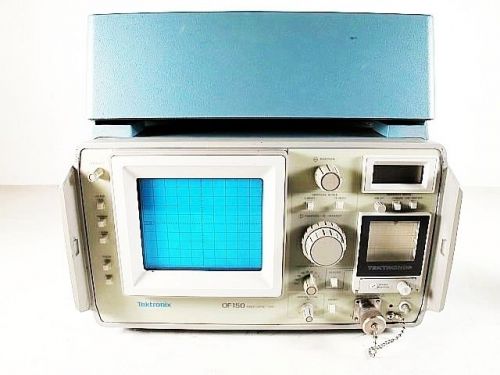
Tektronix OF150 Time Domain Reflectometer w/ Cables

TEMPO SIDEKICK PLUS TDR TELECOM CABLE FAULT LOCATOR 1155-5002

(1x) NEW - MEGGER AVO INTERNATIONAL, CFL510F HAND-HELD CABLE FAULT LOCATOR

Photon Kinetics 3100X Single Mode ODTR w/ plug in 623X

MEGGER TDR500 TDR TELECOM COPPER LINE FAULT FINDER LOCATOR TESTER

SS140 2700MA BATTERY FOR SUNRISE TELECOM SUNSET, xDSL MTT METERS
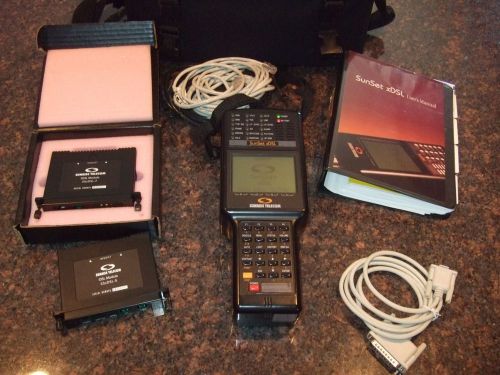
SUNRISE TELECOM SUNSET XDSL TEST SET W/ SSxDSL-5 & SSxDSL-7 MODULES

5 PCS 59" 150cm Dual Use colors silicone HV Voltage probe Cable 4MM Banana Plug

Noyes C860 Compact QUAD - C850 + C840 OTDR

EXFO STG-2400 SONET SDH Test Set

Photon Kinetics 4000 OTDR Reflectometer with Datalogger 4001A

ODM OTR 500-S-P Singlemode OTDR 1310/1550 w/ VIS 300 Connector Inspection Scope

Inno IFS-10 Fusion Splicer & OTR 500-S Singlemode OTDR 1310/1550NM

Inno IFS-10 Fusion Splicer & ODM OTR 700-Q SM & MM OTDR 850, 1300, 1310, 1550NM

Inno IFS-15H Fusion Splicer & ODM OTR 700-Q SM and MM OTDR 850, 1300, 1310, 1550

ODM PA 250 Portable Access Device Transmits Data From ODM Products Via Wi-Fi

INNO IFS-10 Fusion Splicer & ODM TKMS 860 SM & MM Test Kit 1310/1550 & 850/1300

INNO IFS-15H Fusion Splicer & ODM TKMS 860 SM & MM Test Kit 1310/1550 & 850/1300
People who viewed this item also vieved

Krohn Hite 3750 Adjustable Bandpass Filter (.02Hz-20KHz)

DiCon GP700 General Purpose Fiber Optic Switch
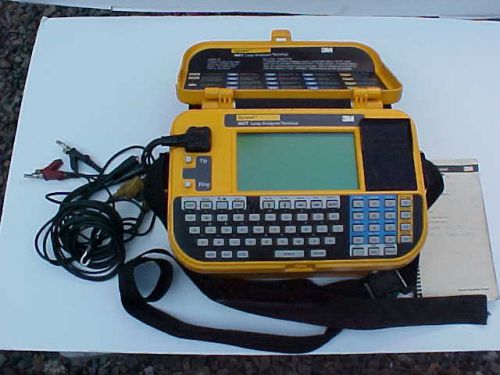
EXTREMELY RARE 1989 3M DYNATEL 965T LOOP ANAYLZER/TERMINAL 6.5V WORKS

SONY DFW-X710 PROGRESSIVE SCAN CCD CAMERA

LeCroy CATC Protocol Analyzer SS003AAA-X, 10K W/CATC Models SAS001MA, SAS002MA

CATC Universal Protocol Analyzer Model 10K W/ SAS001MA SAS And Model SAS001MG

LeCroy CATC UPAS 10K SAS Protocol Analyzer W/SS004MA Model SS006AAA-X

Lecroy CATC UPAS 10K FC 4Gb/s Fibre Channel Protocol Analyzer FC003MA FC007AAA-X
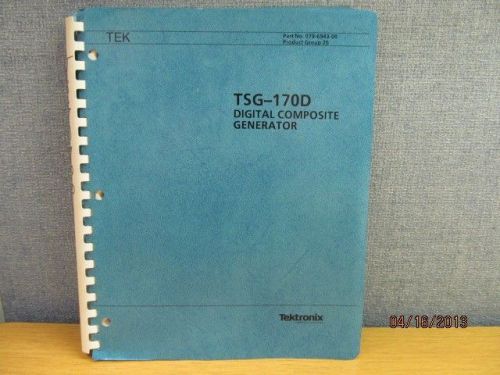
TEKTRONIX TSG-170D Digital Composite Generator Instruction Manual w/schematics
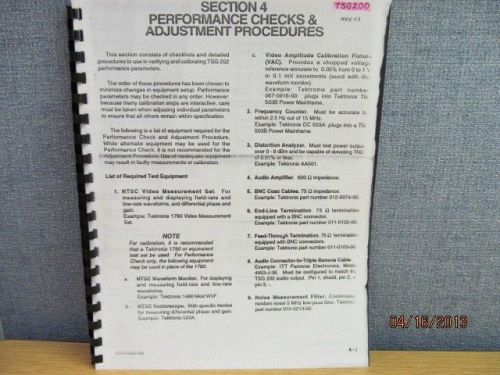
TEKTRONIX TSG 202 Section 4 Performance Checks & Adjustment Procedures (Copy)
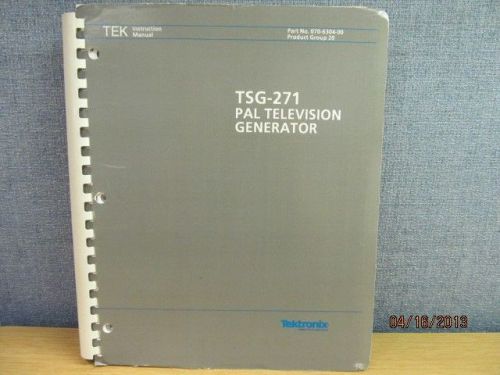
TEKTRONIX TSG-271: PAL Television Generator Instruction Manual w/schematics
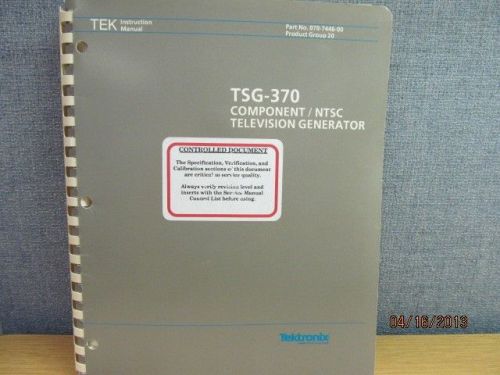
TEKTRONIX TSG-370 Component/NTSC Television Generator Inst Manual/schematics

Triplett WireMaster FireFly 3290 Rapid LAN Mapping Tool for wired RJ-45 s

Amprobe AT-2004-A Advanced Wire Tracer

Psiber PRO70 Cable and Network Management Pinger Pro for Copper cables
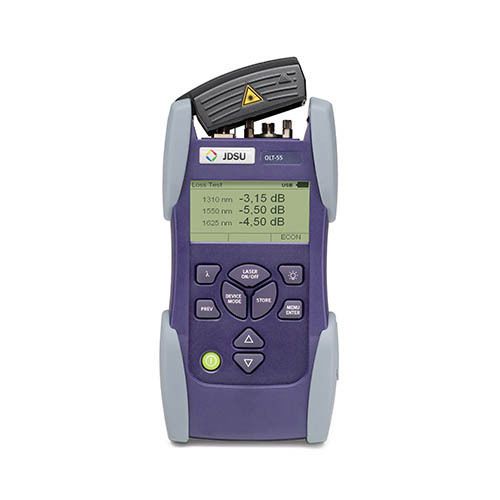
JDSU 2286/02 OLT-55 SmartClass Optical Loss Test Set, SM, GE

Fluke Networks TS30 Telephone Test set

Harris TS19 Portable "Buttset" Test Phone with Original ABN clips
By clicking "Accept All Cookies", you agree to the storing of cookies on your device to enhance site navigation, analyze site usage, and assist in our marketing efforts.
Accept All Cookies