US $75.00
| Condition | Used
:
An item that has been used previously. The item may have some signs of cosmetic wear, but is fully operational and functions as intended. This item may be a floor model or store return that has been used. See the seller’s listing for full details and description of any imperfections.
|
| Seller Notes | “The box has been opened but the product was never used.” |
Directions
Similar products from Color Guides & Pallettes

GTI Color Matcher / Color Matching Booth / GTI Graphics Technologies
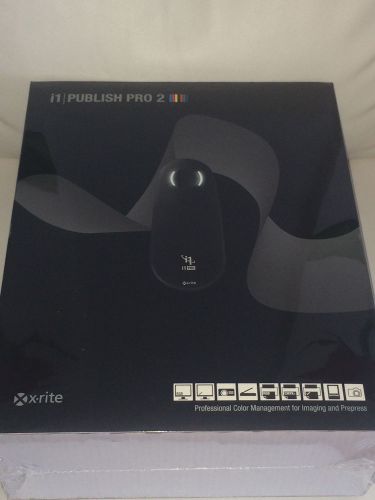
brand New X-Rite/Pantone i1 Publish Pro 2 Calibration Solution - EO2PUB
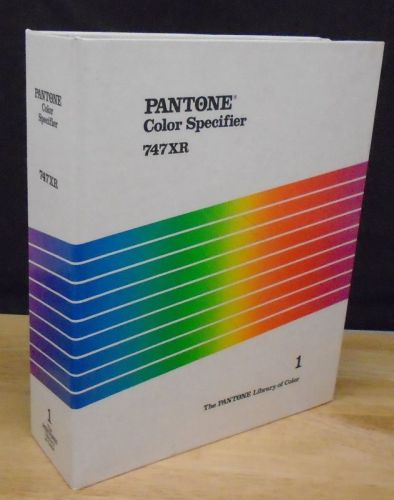
Pantone Color Specifier 747XR Library of Color 1 Guide 1987

X-RITE i1Display Pro + Colorchecker Passport Kit i1 Display Pro EODIS3CCPP

Pantone Huey LCD and CRT Monitor Calibrating and Profiling Colorimeter w/ Box

NEW Pantone Color Cue 2.1 - colorimeter / color calibrator

PANTONE Color Formula Guide 747XR Fifth Printing

PANTONE COLORVISION SPYDER STUDIO CRT & LCD MONITOR CALIBRATOR
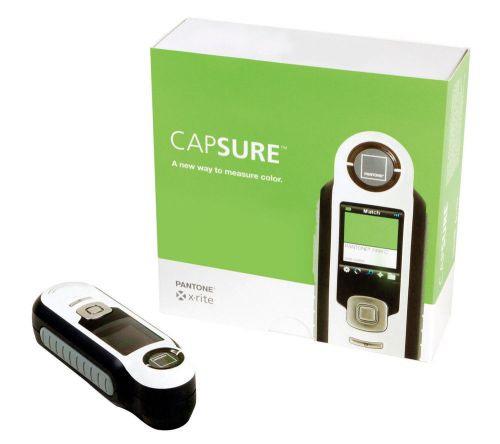
Pantone Xrite Capsure Handheld Spectrometer
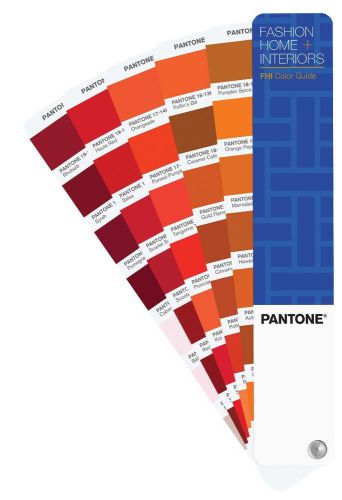
Pantone Fashion Guide Home Interior Designer Complete Color Formula Wheel Decor

NEW Pantone Formula Color Guides Solid Coated & Uncoated (GP1501)
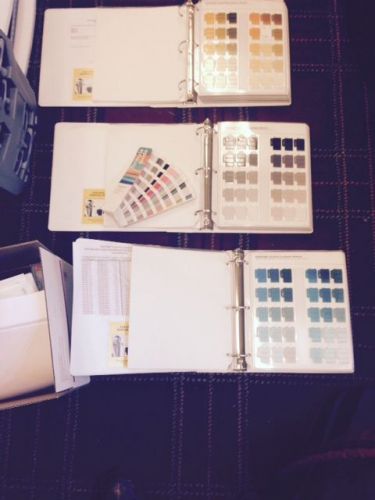
Pantone Plastics 3 binder set with solid paper chip set

Vintage Farnsworth Munsell Hue Test - Made in USA
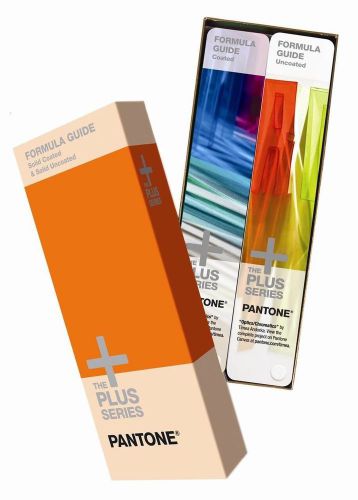
PANTONE FORMULA GUIDE Solid Coated & Solid Uncoated 84 New Colors! (GP1501)

pantone formula guide (coated, uncoated, matte) GP1202

Pantone Coated Metallic Formula Color Guide & Chips* 50 Pages
People who viewed this item also vieved

Vintage Food Letterpress Printers Block Advertising, Lot of 6

WOOD HAND CARVED TEXTILE FABRIC CLAY BATIK WALLPAPER BLOCK PRINT STAMP BOLD 09

Vintage Characters Letterpress Printers Block Advertising,Logos

Hp Imaging Agent Q4314A For Indigo Digital Press WS6000 / WS7200 7000/7500/7600

HP Imaging Oil HP Indigo Digital Presses WS6800 7800 Q4345A 2 Bottles 2*5.2 KG

RISO GR FLOURESCENT PINK & SKY BLUE Drum GR1700 GR1750 GR2750 GR2710 GR2700~NICE

A5 BLANK SUBLIMATION JIGSAW PUZZLE Heat Press Printing Heatpress Custom

Take Up Reel For Large Format Printer Mutoh

Generic Roland Scan Motor for SJ-540 / SJ-740 / FJ-540 / FJ-740 / SC-540

Original Seiko T508GS / 12PL Print Head
8" Aluminum Ergo-force Screenprinting Squeegee
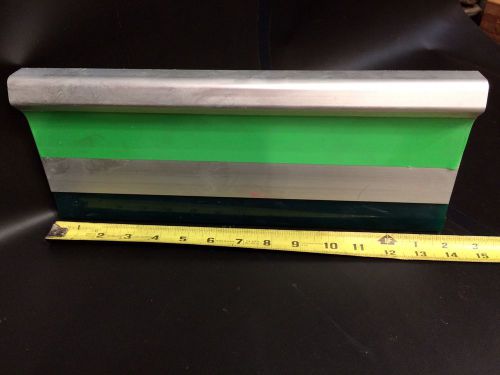
Professional Screenprinting Squeegee 14" Ergo-force Handle

T66 X-Rite Auto Scan Colorimeter Desitom MPN-DTP32

T66 X-Rite Auto Scan Colorimeter Densitometer DTP 32

EFI ES-2000 Spectrophotometer Kit
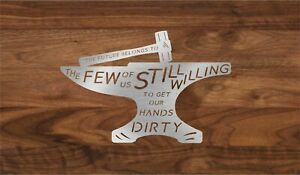
DXF CNC Plasma Laser dxf Cut Ready Anvil AnvilFuture Workers Statement
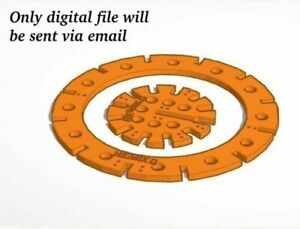
your CUSTOM 3d model preorder only *.stl your personal cnc laser engraving file
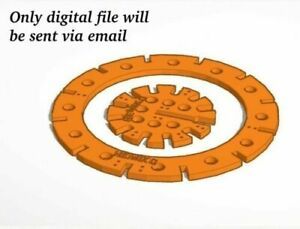
file only *.stl cnc laser: abha POE coil frame EU UK DIY energy EU QI CHI hz
By clicking "Accept All Cookies", you agree to the storing of cookies on your device to enhance site navigation, analyze site usage, and assist in our marketing efforts.
Accept All Cookies